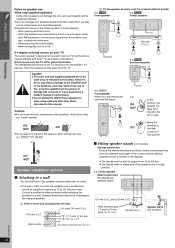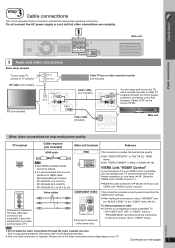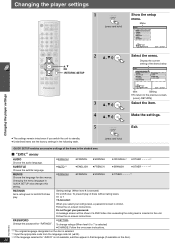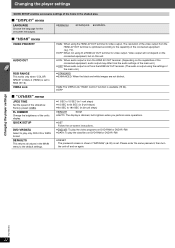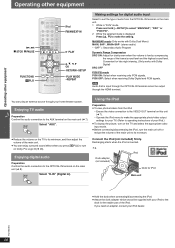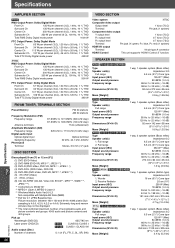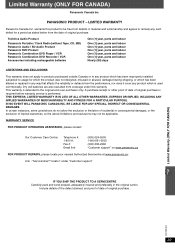Panasonic SAPT660 Support Question
Find answers below for this question about Panasonic SAPT660 - DVD HOME THEATER SOUND SYSTEM.Need a Panasonic SAPT660 manual? We have 1 online manual for this item!
Question posted by ceihm on August 17th, 2014
How To Align Dvd Player Panasonic Sa-pt660
The person who posted this question about this Panasonic product did not include a detailed explanation. Please use the "Request More Information" button to the right if more details would help you to answer this question.
Current Answers
Related Panasonic SAPT660 Manual Pages
Similar Questions
Panasonic Dvd Home Theater Model Sa Pt750 To A 4k Smart Tv
How to hook up a Panasonic DVD home theater model SA PT750 to a INSIGNIA 4K 55" smart TV
How to hook up a Panasonic DVD home theater model SA PT750 to a INSIGNIA 4K 55" smart TV
(Posted by dagwoods2017 2 years ago)
How Do You Unlock A Panasonic Dvd Player Sa-pt750
(Posted by Kguthrie01 9 years ago)
How To Bypass Disc Error On Panasonic Sa Pt660
Dvd player stopped working and I can't operate the rest of the system because of the disc error.
Dvd player stopped working and I can't operate the rest of the system because of the disc error.
(Posted by Anonymous-90778 11 years ago)
I Need A Panasonic Sa-pt660 Service Manual To Set The Timing On The Dvd Changer
I NEED TO SET THE TIMING ON THE DVD CHANGER. CAN U GUYS HOOK ME UP WITH A SERVICE MANNUAL PLEASE. IT...
I NEED TO SET THE TIMING ON THE DVD CHANGER. CAN U GUYS HOOK ME UP WITH A SERVICE MANNUAL PLEASE. IT...
(Posted by keston007 12 years ago)
How To Lock Out A Panasonic Sa-pt660 Surround Sound?
I'm trying to find out if I can lock the floor display and only use the remote to operate the DVD pl...
I'm trying to find out if I can lock the floor display and only use the remote to operate the DVD pl...
(Posted by Chrishoskins42 13 years ago)