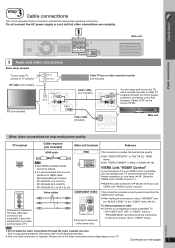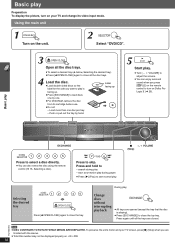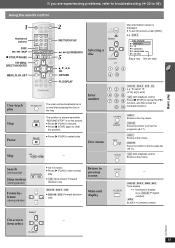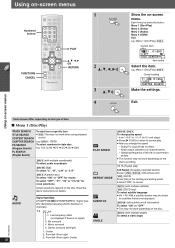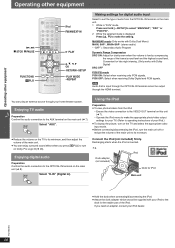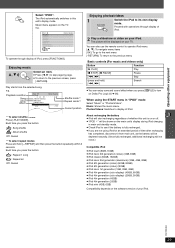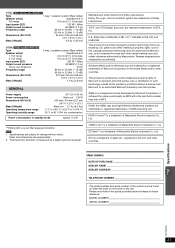Panasonic SAPT660 Support Question
Find answers below for this question about Panasonic SAPT660 - DVD HOME THEATER SOUND SYSTEM.Need a Panasonic SAPT660 manual? We have 1 online manual for this item!
Question posted by Rebuild61 on March 21st, 2016
Panasonic Sa-pt 660 Home Sound Theater
When I turn on my unit it comes on for a second and then shuts off I haven't used it in a while is there a battery I need to get changed inside the unit
Current Answers
Answer #1: Posted by TechSupport101 on March 21st, 2016 6:55 AM
Hi. This must be owing to detected short or broken power circuit. The Service Manual here http://elektrotanya.com/panasonic_sa_pt660_p_pc.pdf/download.html should be of much help if you are willing to DIY.
Related Panasonic SAPT660 Manual Pages
Similar Questions
Looking For A Panasonic Sa-pt960 Dvd Home Theater System.do You Have One?
i"m looking to replace mine. could you please let me know where i can find one if you dont have one?
i"m looking to replace mine. could you please let me know where i can find one if you dont have one?
(Posted by loislove 6 years ago)
My Home Theatre System Is Stuck On Init Please Wait I Have Tried Everything.
Still doesn't work.
Still doesn't work.
(Posted by nolessonsmusic 8 years ago)
Sa-pt673 Panasonic Home Theater Will Not Power On.
Unit was working ok when it was turned off during vacation. Upon rtn it will not pwr on, just clicks...
Unit was working ok when it was turned off during vacation. Upon rtn it will not pwr on, just clicks...
(Posted by joediaz911 9 years ago)
I Need A Panasonic Sa-pt660 Service Manual To Set The Timing On The Dvd Changer
I NEED TO SET THE TIMING ON THE DVD CHANGER. CAN U GUYS HOOK ME UP WITH A SERVICE MANNUAL PLEASE. IT...
I NEED TO SET THE TIMING ON THE DVD CHANGER. CAN U GUYS HOOK ME UP WITH A SERVICE MANNUAL PLEASE. IT...
(Posted by keston007 12 years ago)
How To Lock Out A Panasonic Sa-pt660 Surround Sound?
I'm trying to find out if I can lock the floor display and only use the remote to operate the DVD pl...
I'm trying to find out if I can lock the floor display and only use the remote to operate the DVD pl...
(Posted by Chrishoskins42 13 years ago)