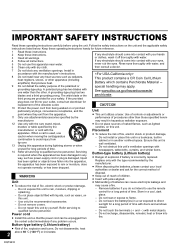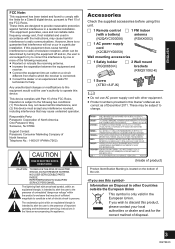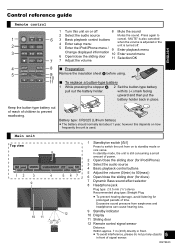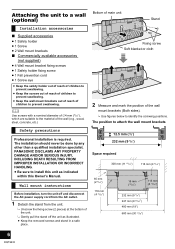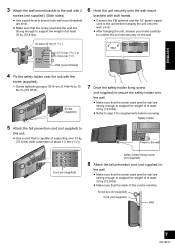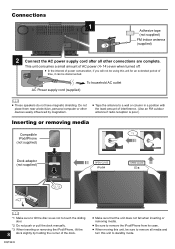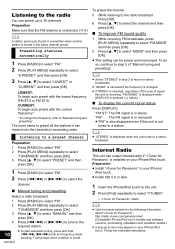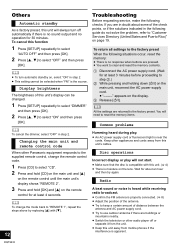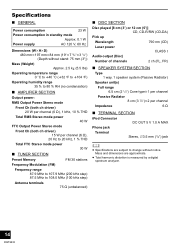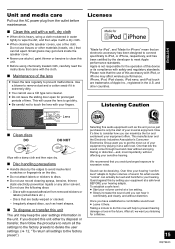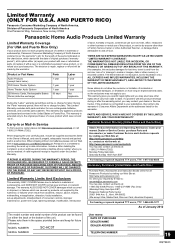Panasonic SCHC37 Support Question
Find answers below for this question about Panasonic SCHC37.Need a Panasonic SCHC37 manual? We have 1 online manual for this item!
Question posted by Sullivanamanda919 on March 16th, 2013
Power Won't Turn On At All
Have checked to make sure adapter cord is plugged into the back of the radio and check power outlets. They are all working properly but radio seems to be completely dead
Current Answers
Related Panasonic SCHC37 Manual Pages
Similar Questions
Panasonic Sc-hc35db Wont Power On
have disconnected power cable for 5 mins then reconnected while pressing power on button,but still n...
have disconnected power cable for 5 mins then reconnected while pressing power on button,but still n...
(Posted by mev1 8 years ago)
My Player Will Not Accept A Usb Device, Which Is An External Pc Hard Drive
(Posted by jph74996 9 years ago)
Can A Thunder Break A Device?
I was watching a movie on my Panasonic SCBTT273 Home Theater. Suddenly a big thunder (I think) turne...
I was watching a movie on my Panasonic SCBTT273 Home Theater. Suddenly a big thunder (I think) turne...
(Posted by ygorfuentes 11 years ago)
I Get 'start Error' When I Use Iphone 4s On Panasonic Schc37? Music Won't Play
My music used to play on SCHC37 from my iPod but now i get "start error". Manual only refers me to w...
My music used to play on SCHC37 from my iPod but now i get "start error". Manual only refers me to w...
(Posted by kimw1 11 years ago)