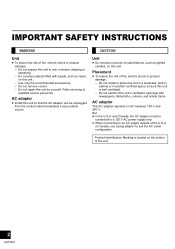Panasonic SC-AP01 Support Question
Find answers below for this question about Panasonic SC-AP01.Need a Panasonic SC-AP01 manual? We have 1 online manual for this item!
Question posted by SIMMO33 on November 21st, 2012
Sc-ap01e-k - System Fails To Find Network When Switched Off And On
Have had no problems setting up the SC-AP01E-K with IPhone 3GS and network router. However when the system has been switched off (or goes into standby) if I switch it back on the red light flashes but fails to locate the network so that I have to pair it up again. Is there a system reset button I can try? I am of course assuming this is not usual (it would be pretty daft if it was). Can someone please help?
Current Answers
Related Panasonic SC-AP01 Manual Pages
Similar Questions
Kx-tg7871: Flashing Red Light Below Speaker Phone Button For Incoming Calls.
No cell phones ring for incoming calls. Link-to-cell seems to be working. Base unit and handset ligh...
No cell phones ring for incoming calls. Link-to-cell seems to be working. Base unit and handset ligh...
(Posted by trt01a 6 years ago)
Is There A Reset Button On A Panasonic Ct32hl44j?
Panasonic CT32HL44J - my tv "checked out" today while I was at work - it appears to be DOA - I've tr...
Panasonic CT32HL44J - my tv "checked out" today while I was at work - it appears to be DOA - I've tr...
(Posted by lestuffantiques 11 years ago)
Where Is The Reset Button For Panasonic Pv-dv-102d
(Posted by cea2jay 11 years ago)