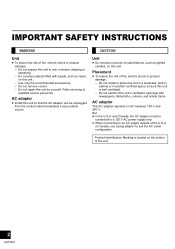Panasonic SC-AP01 Support and Manuals
Get Help and Manuals for this Panasonic item

View All Support Options Below
Free Panasonic SC-AP01 manuals!
Problems with Panasonic SC-AP01?
Ask a Question
Free Panasonic SC-AP01 manuals!
Problems with Panasonic SC-AP01?
Ask a Question
Most Recent Panasonic SC-AP01 Questions
Sc-ap01e-k - System Fails To Find Network When Switched Off And On
Have had no problems setting up the SC-AP01E-Kwith IPhone 3GS and network router. However when the s...
Have had no problems setting up the SC-AP01E-Kwith IPhone 3GS and network router. However when the s...
(Posted by SIMMO33 11 years ago)
Popular Panasonic SC-AP01 Manual Pages
Panasonic SC-AP01 Reviews
We have not received any reviews for Panasonic yet.