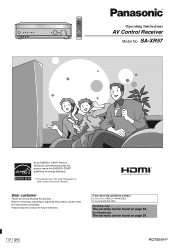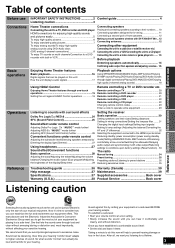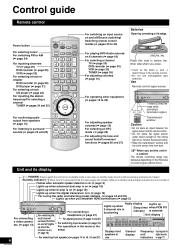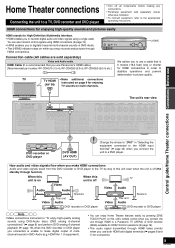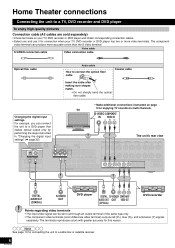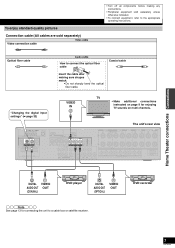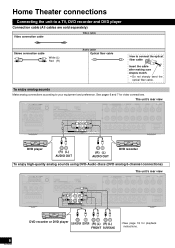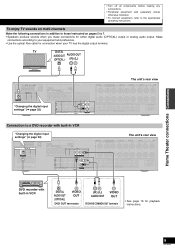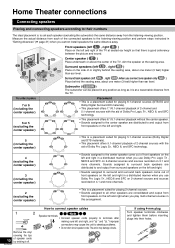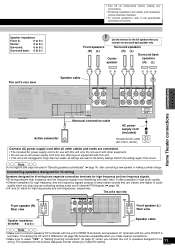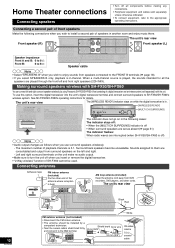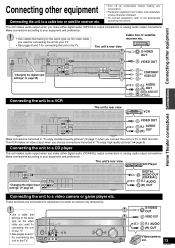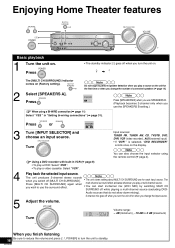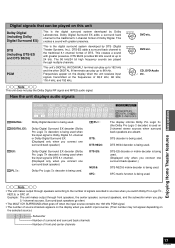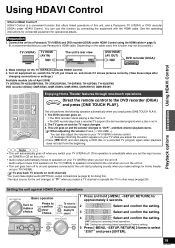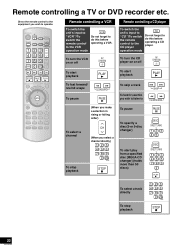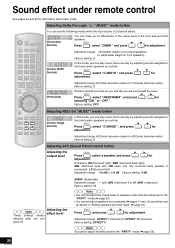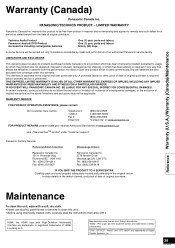Panasonic SA-XR57K Support Question
Find answers below for this question about Panasonic SA-XR57K - AV Receiver.Need a Panasonic SA-XR57K manual? We have 1 online manual for this item!
Question posted by aknipps on May 19th, 2013
Sa-pt480 Unit Saying Locked
Every button I push on the SA-PT480 results in the unit saying LOCKED. The audio disc inside is playing but I cannot stop it or eject it. What can I do?
Current Answers
Related Panasonic SA-XR57K Manual Pages
Similar Questions
My Panasonic Sabt235 Blueray Home Theater System Is Not Producing Surround Sound
I have a Panasonic SABT235 BlueRay home theater system hooked to an LG Plasma TV with an HDMI cable....
I have a Panasonic SABT235 BlueRay home theater system hooked to an LG Plasma TV with an HDMI cable....
(Posted by fpasabet 7 years ago)
Sa Pt750 Home Theater System
my panasonic 5 disc home dvd and home theater system will not read discs it just started this
my panasonic 5 disc home dvd and home theater system will not read discs it just started this
(Posted by glorithatsme 9 years ago)
Where Can I Get A Schematic For My Panasonic Home Theater System Sa-ht730
where can i get a schematic diagram for home theater system SA-HT730
where can i get a schematic diagram for home theater system SA-HT730
(Posted by davelangle 10 years ago)
My Home Theater System Is Not Receiving A Power Conection
(Posted by jessicakayray1981 11 years ago)
Panasonic Ht40 - Sc Home Theater System Overload
i have panasonic home theater system but whenever i plug in or turn the power on its just tuned off ...
i have panasonic home theater system but whenever i plug in or turn the power on its just tuned off ...
(Posted by jatt4jatti2009 13 years ago)