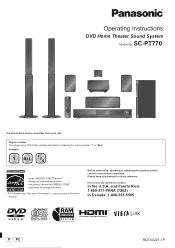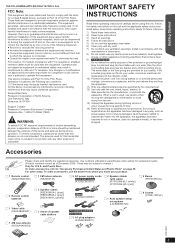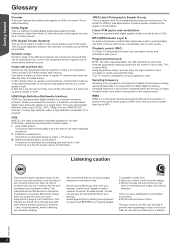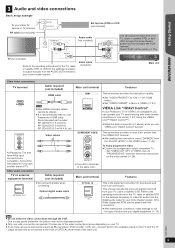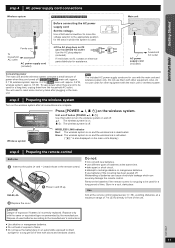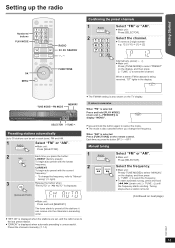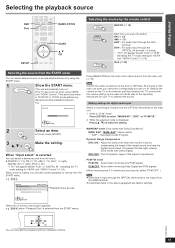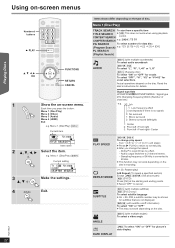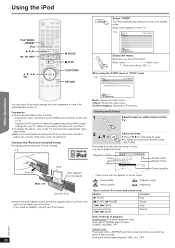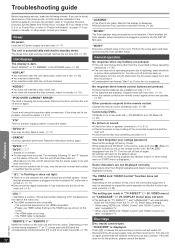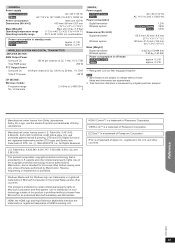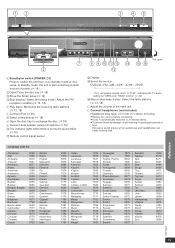Panasonic SAPT770 Support Question
Find answers below for this question about Panasonic SAPT770 - DVD THEATER RECEIVER.Need a Panasonic SAPT770 manual? We have 1 online manual for this item!
Question posted by omarfiguerasen on May 20th, 2012
Home Theatre System
i lost my remote and cant perform any functions. what are my options?
Current Answers
Related Panasonic SAPT770 Manual Pages
Similar Questions
Hello, I Was Wondering How To Hookup A Ps3 And A Xbox 360 To The Theater System?
(Posted by Stealthmode10116 7 months ago)
Panasonic Home Theatre System Sa-ht920 Tray Will Not Open
(Posted by edminmw 9 years ago)
Panasonic Saht730 - Dvd Theater Receiver Hook Up
Can I route the sound from my TV through the theater to take advantage of it's speakers?
Can I route the sound from my TV through the theater to take advantage of it's speakers?
(Posted by crn1967 10 years ago)
My Surround Sound System Is Locked. How Can I Remove The Dvd?
(Posted by mlymber 11 years ago)