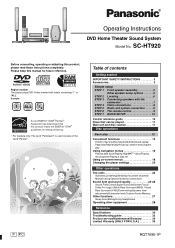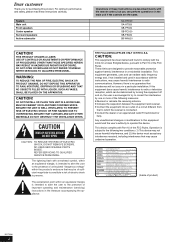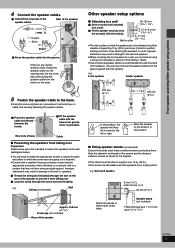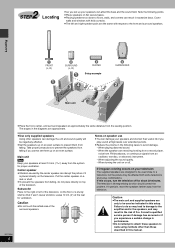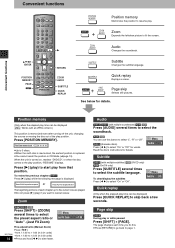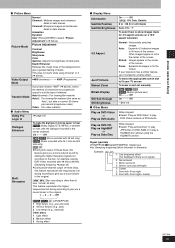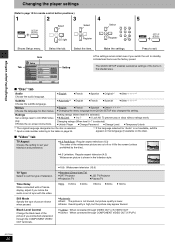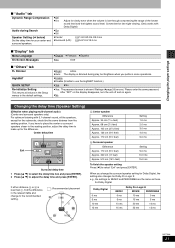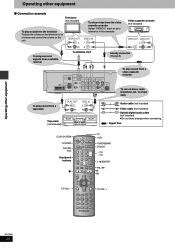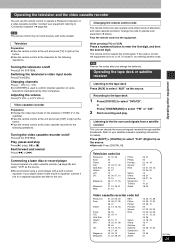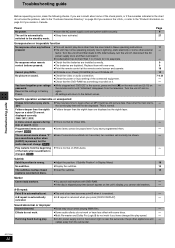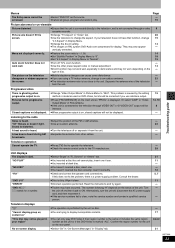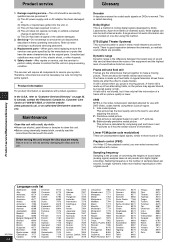Panasonic SAHT920 - RECEIVER W/5-DISK DV Support and Manuals
Get Help and Manuals for this Panasonic item

View All Support Options Below
Free Panasonic SAHT920 manuals!
Problems with Panasonic SAHT920?
Ask a Question
Free Panasonic SAHT920 manuals!
Problems with Panasonic SAHT920?
Ask a Question
Most Recent Panasonic SAHT920 Questions
Sa-ht920 Dvd No Power
cant seem to figure out the power to dvd player
cant seem to figure out the power to dvd player
(Posted by servpro72 9 years ago)
Panasonic Home Theatre System Sa-ht920 Tray Will Not Open
(Posted by edminmw 9 years ago)
Panasonic Dvd Home Theater Sound System Sa-ht920 What Year Is This
(Posted by mzrfoenix 10 years ago)
Power Supply Cable. Does This Cable Connect In The Back Of The Subwoofer?
(Posted by Kevinlb 12 years ago)
Panasonic Dvd Home Theater Sound System Model Sa-ht920
i need the a cable
i need the a cable
(Posted by emolina10 12 years ago)
Popular Panasonic SAHT920 Manual Pages
Panasonic SAHT920 Reviews
We have not received any reviews for Panasonic yet.