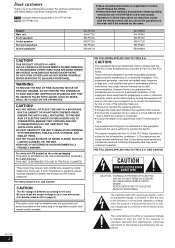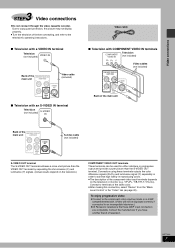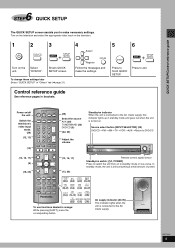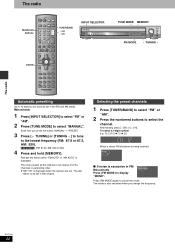Panasonic SAHT692 - RECEIVER W/5-DISK DV Support and Manuals
Get Help and Manuals for this Panasonic item

View All Support Options Below
Free Panasonic SAHT692 manuals!
Problems with Panasonic SAHT692?
Ask a Question
Free Panasonic SAHT692 manuals!
Problems with Panasonic SAHT692?
Ask a Question
Most Recent Panasonic SAHT692 Questions
Can I Operate My Sa-ht692 Without My Remote
Can Operate My Panasonic Sa-ht692 Without My Remote Control
Can Operate My Panasonic Sa-ht692 Without My Remote Control
(Posted by EDJAMES90 7 months ago)
What Year Did The Panasonic Sa-ht692 Come Out?
(Posted by jeremyhoryst 11 years ago)
How Can A Get This Cable?
Cable Sa-ht692
If you have this cable for sale. please e-mail me.
If you have this cable for sale. please e-mail me.
(Posted by cardsbydesign 12 years ago)
Popular Panasonic SAHT692 Manual Pages
Panasonic SAHT692 Reviews
We have not received any reviews for Panasonic yet.