Panasonic SAPT670 Support Question
Find answers below for this question about Panasonic SAPT670 - DVD HOME THEATER SOUND SYSTEM.Need a Panasonic SAPT670 manual? We have 1 online manual for this item!
Question posted by cerbasa on September 3rd, 2012
How Can I Reset Charger Error Sa-pt670 Panasonic..please I Need To Know How Fix
IT..THANK YOU.
Current Answers
There are currently no answers that have been posted for this question.
Be the first to post an answer! Remember that you can earn up to 1,100 points for every answer you submit. The better the quality of your answer, the better chance it has to be accepted.
Be the first to post an answer! Remember that you can earn up to 1,100 points for every answer you submit. The better the quality of your answer, the better chance it has to be accepted.
Related Panasonic SAPT670 Manual Pages
Dvd Home Theater Sound System - Page 1


...Example:
1 ALL 124
As an ENERGY STAR® Partner, Panasonic has determined that this product meets the ENERGY STAR® guidelines...of the word "Partner".
Please keep this product, please read the instructions completely. Operating Instructions
DVD Home Theater Sound System
Model No. SC-PT670 SC-PT673
The illustrations shown may differ from your unit. If you have any questions contact
In...
Dvd Home Theater Sound System - Page 2
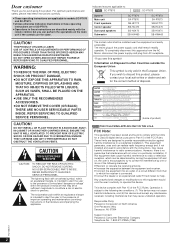
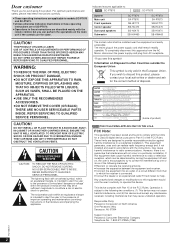
...Panasonic Consumer Electronics Company Telephone No.: 1-800-211-PANA (7262)
RQTX0210
2 Any unauthorized changes or modifications to this equipment would void the user's authority to : [PT670] : SC-PT670
[PT673] : SC-PT673
System Main unit Front speakers Center speaker Surround speakers Subwoofer
SC-PT670 SA-PT670...RADIATION EXPOSURE.
Dear customer
Thank you wish to discard this product...
Dvd Home Theater Sound System - Page 3
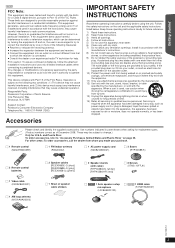
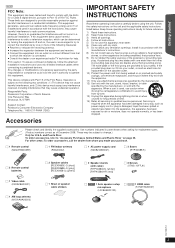
...) that produce heat. 9) Do not defeat the safety purpose of speaker cable stickers
∏ [PT670] 1 Auto speaker setup microphone (L0CBAB000125)
∏ [PT673] 1 HDMI cable (K1HA19DA0007)
Reference
... expressly approved by the manufacturer, or sold with the apparatus. Responsible Party: Panasonic Corporation of the FCC Rules. Servicing is required when the apparatus has been damaged...
Dvd Home Theater Sound System - Page 5


... cord connection 11
step 5 Preparing the remote control 11
step 6 [PT670] SMART SETUP 12 [PT673] EASY SETUP 13
Setting up the radio ...the remote control 16
Enjoying sound from all speakers and various sound effects
Enjoying surround sound effects 16 Selecting sound mode 17 Whisper-mode Surround... 21 Playing data discs 21 Playing RAM and DVD-R/-RW (DVD-VR) discs 21
Using on-screen menus 22...
Dvd Home Theater Sound System - Page 6
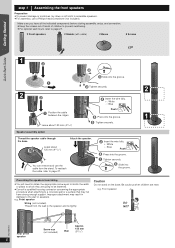
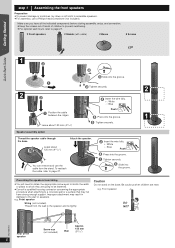
...). Insert the wire fully. Press into the groove.
1
Leave about 120 mm (423/32z)
Attach the speaker. Preventing the speakers from falling
≥ You will need to obtain the appropriate screw eyes to match the walls or pillars to which they are near. e.g.
Caution
Do not stand on the base. Front...
Dvd Home Theater Sound System - Page 7
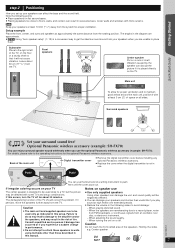
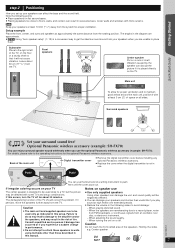
... and to walls
- The angles in the diagram are approximate. ≥ [PT670] Using "Auto speaker setup" (B 12) is designed to be used close to place
them. Optional Panasonic wireless accessory (example: SH-FX70)
You can affect the bass and the sound field. For details, please refer to be used only as indicated in...
Dvd Home Theater Sound System - Page 9
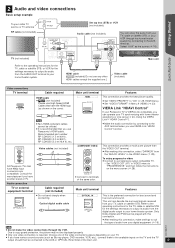
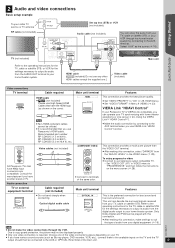
... is VIERA Link compatible, you have various sound sources (such as Blu-ray player, DVD recorder, VCR, etc.), connect them to ...(B 16). VIERA Link "HDAVI Control"
If your Panasonic TV is the preferred connection for the settings necessary to...home theater system by connecting to "ON" (B 29, HDMI menu). ≥ Set "VIDEO FORMAT" in the VIDEO menu (B 28). Cable required
HDMI cable ≥ [PT670...
Dvd Home Theater Sound System - Page 11
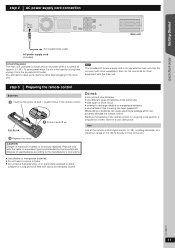
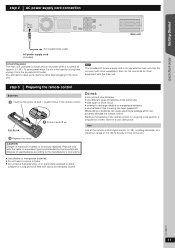
You will need to be used batteries according to direct
sunlight for other equipment.
Mishandling of batteries at a maximum range of 7 m (23 ...when it with the main unit only.
Press in the main unit.
[Note] The included AC power supply cord is not to reset some memory items after plugging in and lift up. Dispose of used for use it is for a long period of time with doors...
Dvd Home Theater Sound System - Page 12
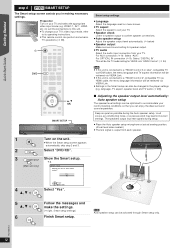
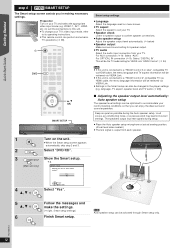
...
12 Getting Started
Quick Start Guide
step 6 [PT670] SMART SETUP
The Smart setup screen assists you in the player settings [e.g.
DVD
DVD
OK
OK
SMART SETUP
Smart setup settings
≥...Auto speaker setup
Adjust the speaker output level automatically. (B below)
≥Speaker output
Make surround sound setting for VIERA Link "HDAVI Control". (B 24)
[Note] ≥ If this unit is...
Dvd Home Theater Sound System - Page 14
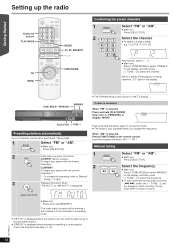
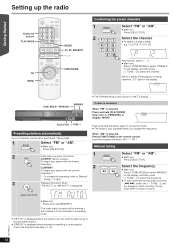
... MODE]) to
MONO
display "MONO". Tuning
stops when a station is also shown on the display, and then press [X TUNE W] to the last preset station.
≥ "ERROR" is displayed when automatic presetting is displayed. Select the channel.
≥ To select a 2-digit number e.g. 12: [S10] B [1] B [2]
Alternatively, press [X, W]. ≥ Main unit:
Press [-TUNE MODE...
Dvd Home Theater Sound System - Page 15
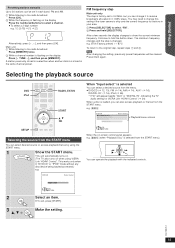
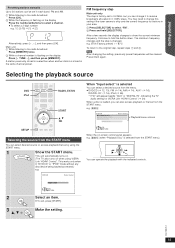
You may need to change it to receive broadcasts allocated in the same channel preset. The minimum...station is selected from the START menu. After a few seconds the display changes to hold [SELECTOR]. e.g. [DVD-V]
DVD/CD Playback Disc TOP MENU (DVD) MENU (DVD)
Input select
Home theater
Playback/menu access
OK RETURN
When the on the display
Press the numbered buttons to select a channel. &#...
Dvd Home Theater Sound System - Page 24
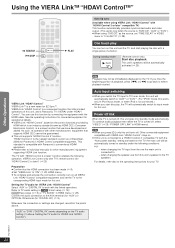
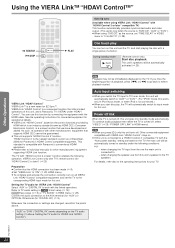
... DELAY" in HDMI menu (B 29).
Refer to TV audio setting in [PT670] Smart setup (B 12)/ [PT673] Easy setup (B 13) or "TV... or OPTICAL IN terminal (for your TV.
"HDAVI Control 4" is "DVD/CD", "AUX" or "D-IN".) ≥ When using VIERA Link "... Control".
See the operating instructions for connected equipment for Panasonic's HDAVI Control compatible equipment. VIERA Link "HDAVI Control"...
Dvd Home Theater Sound System - Page 26
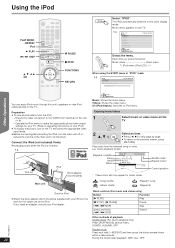
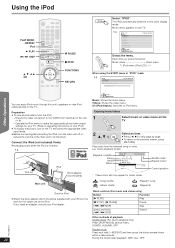
...
Search
Other methods of the iPod. The iPod automatically switches to its minimum. Each time you need an adapter, consult your iPod dealer. iPod menu (iPod LCD) (}
When using the START ... unit (B 9).
-
iPod Music
Playlists Artists Albums Songs Podcasts Genres Composers Audiobooks
OK RETURN
Home theater
Select the menu. Videos: Shows the video menu. UNCTIONS
2
Select an item. Play ...
Dvd Home Theater Sound System - Page 29


...capability of the speakers. (Effective when playing 5.1-channel sound) (Center and surround speakers only) For optimum listening... MAIN menu to the default settings. ≥ RESET
The password screen is shown if "RATINGS" (B...DVD-VR/DATA
Select to play only DVD-VR or DATA format. ≥ DVD-VR: To play the video programs on DVD-RAM or DVD-R/-RW. ≥ DATA: To play the data files on DVD-RAM or DVD...
Dvd Home Theater Sound System - Page 31
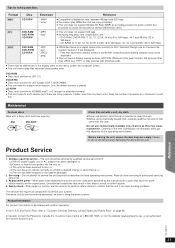
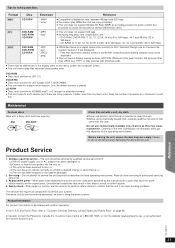
...
In the U.S.A. Replacement parts-When parts need replacing ensure the servicer uses parts specified ...DVD-RAM DVD-R/RW CD-R/RW
".JPG" ".jpg" ".JPEG" ".jpeg"
≥ JPEG files taken on a digital camera that the unit is played. In Canada, contact the Panasonic...to DCF Standard (Design rule for Camera File system) Version 1.0 are empty. DVD-RAM ≥ Discs must conform to "Customer...
Dvd Home Theater Sound System - Page 32
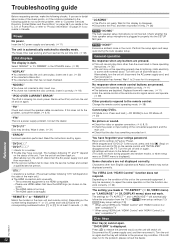
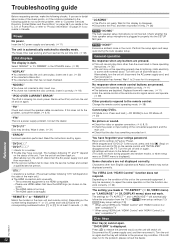
...automatically follow the information from the TV. Reset all the settings to release the jammed tray(s) as shown on . While stopped and "DVD/CD" is displayed.
Press [Í]...PT670] "NO MIC"
The Auto speaker setup microphone is not ready. "REMOTE 1" or "REMOTE 2"
Match the modes on .
insert it . "DVD H∑∑" "DVD F∑∑∑"
∑ stands for this still does not fix...
Dvd Home Theater Sound System - Page 33


...Even after the track starts, the correct play do not work. [DVD-V]
These functions do not work with
Depending on .
≥ ...]
This is not connected through a VCR. (B 9)
≥ Mobile telephone chargers can be played. (B Cover page)
"No Video"
≥ If you are...using the HDMI AV OUT terminal, set the sound setting to change the play . (B 20)
Sound
Sound is heard. Turn the TV off TV's ...
Dvd Home Theater Sound System - Page 34


...
Stereo, 3.5 mm (1/8z) jack
[PT670] Calibration Mic
Sensitivity
100 mV, 1.4 k≠
Terminal
Mono, 3.5 mm (1/8z) jack
DISC SECTION
Discs played [8 cm (3z) or 12 cm (5z)]
(1) DVD (DVD-Video) (2) DVD-RAM (DVD-VR, MP3§2, 5, JPEG§4, 5) (3) DVD-R (DVD-Video, DVD-VR, MP3§2, 5, JPEG§4, 5)
(4) DVD-R DL (DVD-Video, DVD-VR) (5) DVD-RW (DVD-Video, DVD-VR, MP3§2, 5, JPEG§...
Dvd Home Theater Sound System - Page 35


...Laboratories. All Rights Reserved. and 5,583,936.
HDAVI ControlTM is a trademark of Panasonic Corporation.
Other Operations
Reference
RQTX0210
35 Patent Nos. 6,836,549; 6,381,747... High-Definition Multimedia Interface are approximate. 2 Total harmonic distortion is intended for home and other limited viewing uses only unless otherwise authorized by a digital spectrum analyzer...
Dvd Home Theater Sound System - Page 36
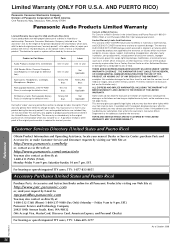
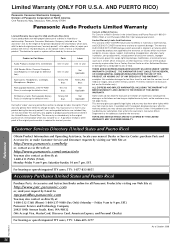
...the United States and Puerto Rico call 1-800-211PANA (7262) or visit Panasonic Web Site: http://www.panasonic.com
Limited Warranty Limits And Exclusions This warranty ONLY COVERS failures due to...in exchange for defective item)
Accessories: Headphones, Cartridges, Microphones, Adapters
Rechargeable Batteries, DVD-R/-RAM Discs (in exchange for warranty service. Some states do not allow the exclusion...
Similar Questions
Sa-pt670 Panasonic Will Not Turn On
(Posted by brunoDan 9 years ago)
Panasonic Sa-pt670 Wont Turn On
(Posted by homertalar 9 years ago)
Sa Ht730
Need A Pdf Manual
(Posted by skiff358 12 years ago)
I Have Dvd Home Theater Sound System Model Sa-pt670. That Is Stuck And Will Not
I'm getting an error message that says CHGR ERROR. How do I rest this??
I'm getting an error message that says CHGR ERROR. How do I rest this??
(Posted by irvb1966 12 years ago)
Error Sc-pt670 Change To Aux It Freeze On Am Or How Can I Reset It
cd changer error and I had no drive on it how can I change to aux I have AM only shows on screen plz...
cd changer error and I had no drive on it how can I change to aux I have AM only shows on screen plz...
(Posted by HshJo 13 years ago)

