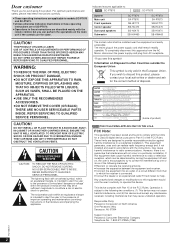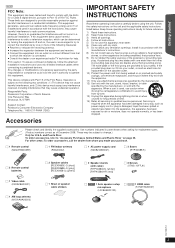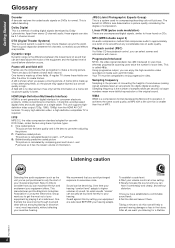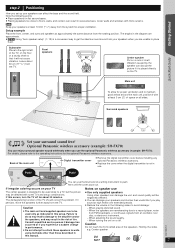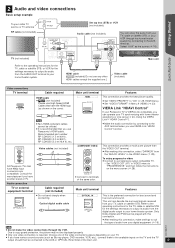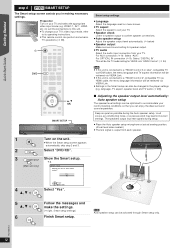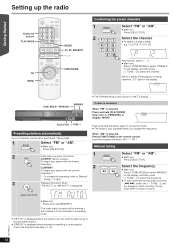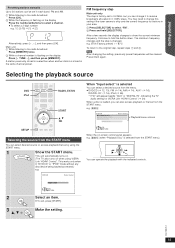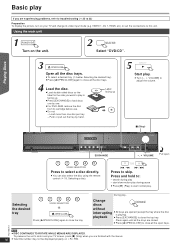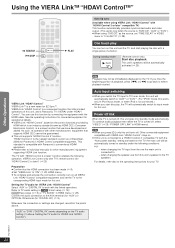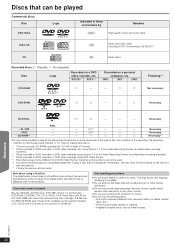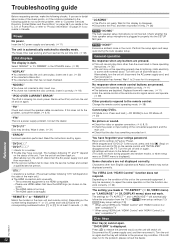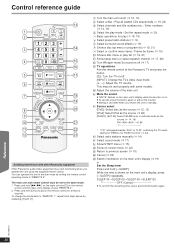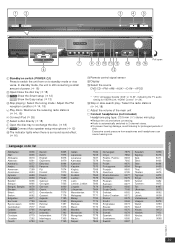Panasonic SAPT670 Support Question
Find answers below for this question about Panasonic SAPT670 - DVD HOME THEATER SOUND SYSTEM.Need a Panasonic SAPT670 manual? We have 1 online manual for this item!
Question posted by HshJo on April 22nd, 2011
Error Sc-pt670 Change To Aux It Freeze On Am Or How Can I Reset It
cd changer error and I had no drive on it how can I change to aux I have AM only shows on screen plzzz your help
Current Answers
Related Panasonic SAPT670 Manual Pages
Similar Questions
Panasonic Dvd Home Theater Model Sa Pt750 To A 4k Smart Tv
How to hook up a Panasonic DVD home theater model SA PT750 to a INSIGNIA 4K 55" smart TV
How to hook up a Panasonic DVD home theater model SA PT750 to a INSIGNIA 4K 55" smart TV
(Posted by dagwoods2017 2 years ago)
What Dvd's Can Be Played On This System?
i have a Panasonic SA-PT670 home theater system. I'm wondering if it only plays region 1/DVD's or if...
i have a Panasonic SA-PT670 home theater system. I'm wondering if it only plays region 1/DVD's or if...
(Posted by swampmamma1 7 years ago)
Sa-pt670 Panasonic Will Not Turn On
(Posted by brunoDan 9 years ago)
How Can I Reset Charger Error Sa-pt670 Panasonic..please I Need To Know How Fix
IT..THANK YOU.
IT..THANK YOU.
(Posted by cerbasa 11 years ago)
Panasonic Sc Pt650 Cd Dvd Home Theater
Is Stuck On Close
Hello Please help. no matter what I do the display still shows close on my Panasonic Sc Pt650 Cd Dvd...
Hello Please help. no matter what I do the display still shows close on my Panasonic Sc Pt650 Cd Dvd...
(Posted by johnfraser 11 years ago)