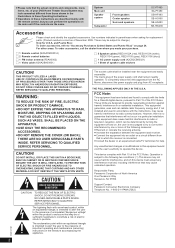Panasonic SAPT480 Support Question
Find answers below for this question about Panasonic SAPT480 - DVD HOME THEATER SOUND SYSTEM.Need a Panasonic SAPT480 manual? We have 1 online manual for this item!
Question posted by finisher280 on August 7th, 2011
I T Turn It On And It Says F61 What Does That Mean And How Do I Fix It?
The person who posted this question about this Panasonic product did not include a detailed explanation. Please use the "Request More Information" button to the right if more details would help you to answer this question.
Current Answers
Related Panasonic SAPT480 Manual Pages
Similar Questions
Panasonic Dvd Home Theater Model Sa Pt750 To A 4k Smart Tv
How to hook up a Panasonic DVD home theater model SA PT750 to a INSIGNIA 4K 55" smart TV
How to hook up a Panasonic DVD home theater model SA PT750 to a INSIGNIA 4K 55" smart TV
(Posted by dagwoods2017 2 years ago)
How To Play Iphone Music With Panasonic Dvd Home Theater Sound System Sc Pt480
(Posted by cuacDaveG7 9 years ago)
How Do You Turn Off The 30 Min. Standby Mode Featuer?
is there a way to change the 30 min. standby mode feature on the SAPT480?
is there a way to change the 30 min. standby mode feature on the SAPT480?
(Posted by jbozzozz 11 years ago)
I Want To Know Why My Dvd No Working. When Put In Star That Only Say F61.
(Posted by Anonymous-56347 12 years ago)
System Turns Off After A Few Seconds
My system was working great for the past two weeks after I bought it. Today though it powers on for ...
My system was working great for the past two weeks after I bought it. Today though it powers on for ...
(Posted by tcurrie 12 years ago)