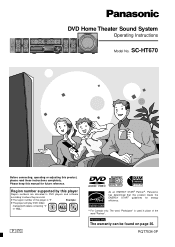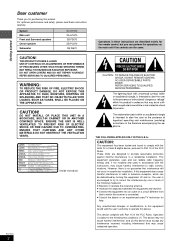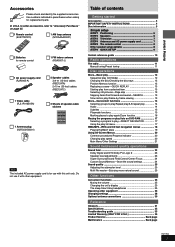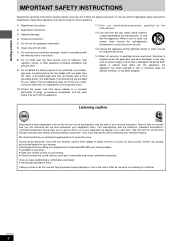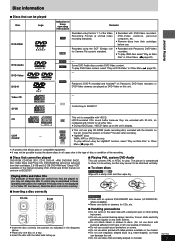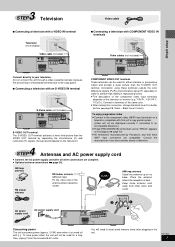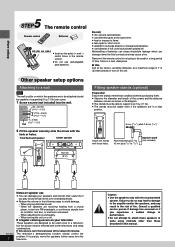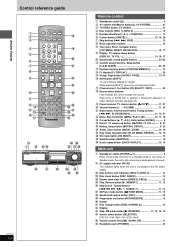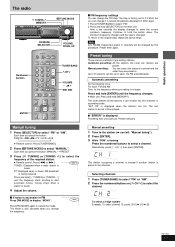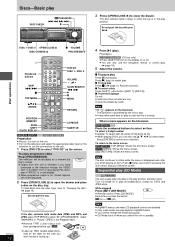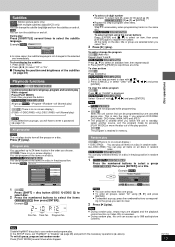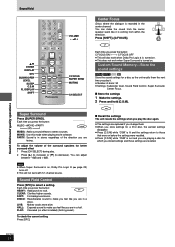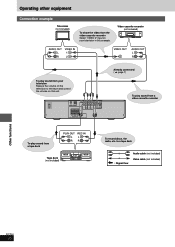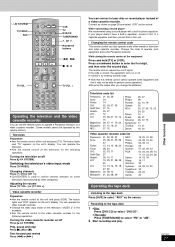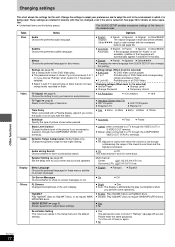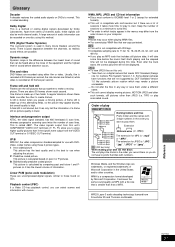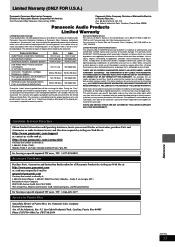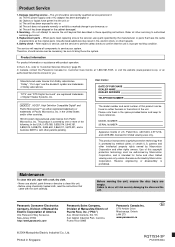Panasonic SAHT670 Support Question
Find answers below for this question about Panasonic SAHT670 - RECEIVER W/5-DISK DV.Need a Panasonic SAHT670 manual? We have 1 online manual for this item!
Question posted by grayandmary on June 7th, 2012
Replacement Remote Control For Sa--ht670
Can I purchase a replacement remote control for my SA-HT670 Panasonic Home Theater System? If so, please provide me directions for that.
Current Answers
Related Panasonic SAHT670 Manual Pages
Similar Questions
Receiver Unit
remote works perfect but the unit of the home theatre won t react . the remote controle is fine caus...
remote works perfect but the unit of the home theatre won t react . the remote controle is fine caus...
(Posted by stuardkarmin 8 years ago)
I Am Looking To Purchase Saht670 Receiver With Remote
(Posted by Tbrayton 9 years ago)
How Much For That Panasonic Sa-ht730 Home Theater System Speaker
(Posted by abedn4k3d 9 years ago)
Where Would I Be Able To Get A Remote Control For The Stereo System For As-ak240
(Posted by Anita1967 11 years ago)
How To Get The Surround And Center Speakers To Work?
Hi, I have the Panasonic SA-HT670 and I recently hooked it up. The only problem I have is that I can...
Hi, I have the Panasonic SA-HT670 and I recently hooked it up. The only problem I have is that I can...
(Posted by DrumsRip317 12 years ago)