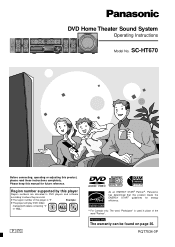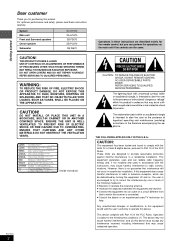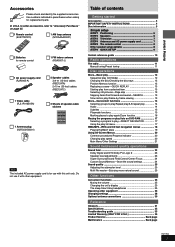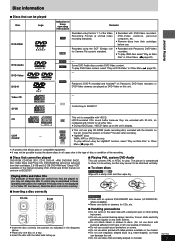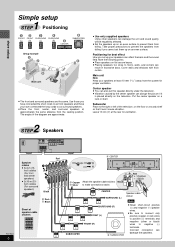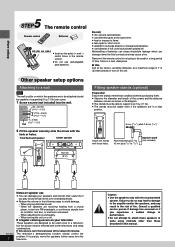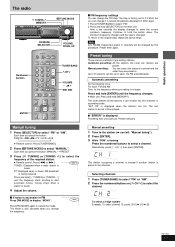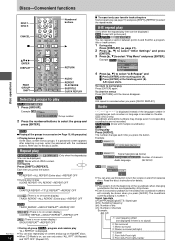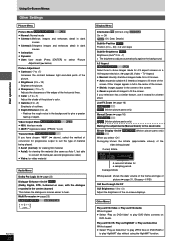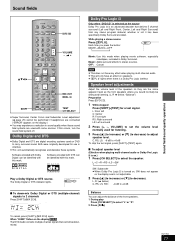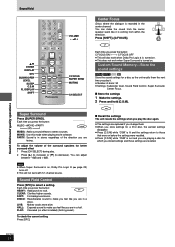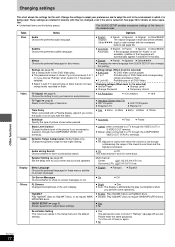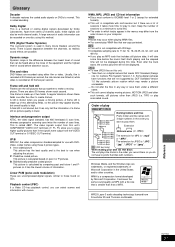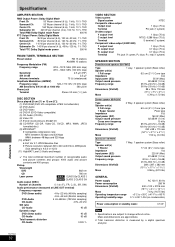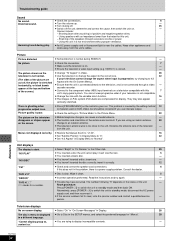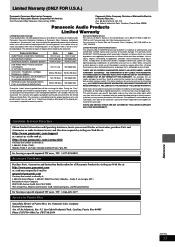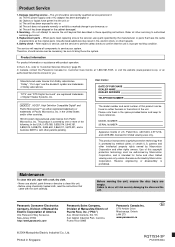Panasonic SAHT670 Support Question
Find answers below for this question about Panasonic SAHT670 - RECEIVER W/5-DISK DV.Need a Panasonic SAHT670 manual? We have 1 online manual for this item!
Question posted by DrumsRip317 on January 29th, 2012
How To Get The Surround And Center Speakers To Work?
Hi, I have the Panasonic SA-HT670 and I recently hooked it up. The only problem I have is that I can't get the surround speakers or the center speaker to work. The sub and the two front speakers work fine and sound great. I know that the speakers and wires themselves work because i plugged them into the front terminals and they played. I'm just not sure what is going on and I would really like for all of my speakers to play together.
Current Answers
Related Panasonic SAHT670 Manual Pages
Similar Questions
Speaker Port All Don't Work
not all the speaker ports are working. Only the subwoofer port , and the front speaker ports work ho...
not all the speaker ports are working. Only the subwoofer port , and the front speaker ports work ho...
(Posted by Frank32brown 7 years ago)
Receiver Unit
remote works perfect but the unit of the home theatre won t react . the remote controle is fine caus...
remote works perfect but the unit of the home theatre won t react . the remote controle is fine caus...
(Posted by stuardkarmin 8 years ago)
I Am Looking To Purchase Saht670 Receiver With Remote
(Posted by Tbrayton 9 years ago)
Cant Turn Back On My Sc-hc27
I bought yesterday a Panasonic schc27, worked fine for 2 hours, swiched off with the remote control ...
I bought yesterday a Panasonic schc27, worked fine for 2 hours, swiched off with the remote control ...
(Posted by Genesis392 11 years ago)
How Can I Fix The Sound On The Dvd Player It Won't Play In English
The player will play dvd's in Spanish or French but will not work in english is there a way I can fi...
The player will play dvd's in Spanish or French but will not work in english is there a way I can fi...
(Posted by Las922 12 years ago)