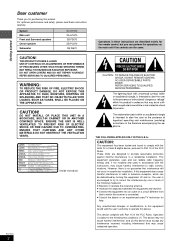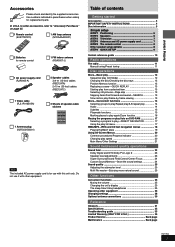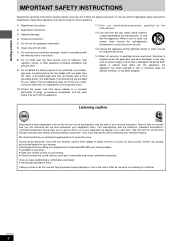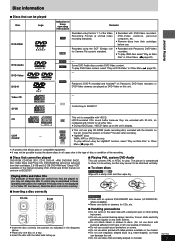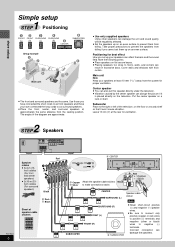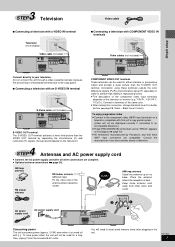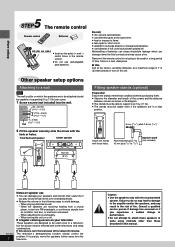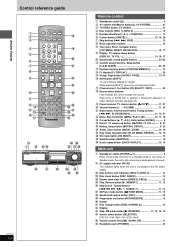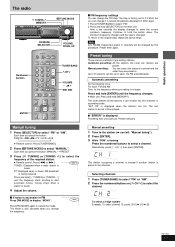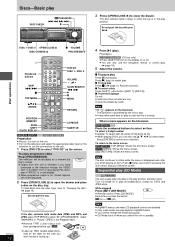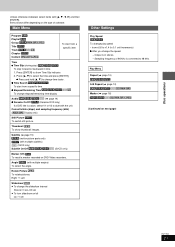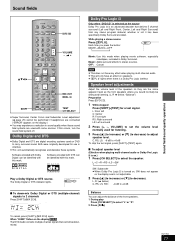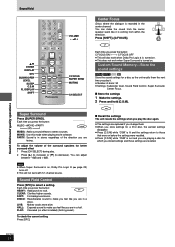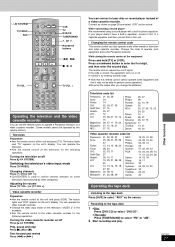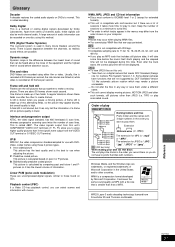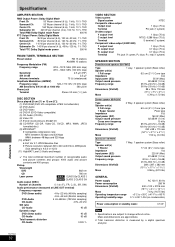Panasonic SAHT670 Support Question
Find answers below for this question about Panasonic SAHT670 - RECEIVER W/5-DISK DV.Need a Panasonic SAHT670 manual? We have 1 online manual for this item!
Question posted by stuardkarmin on June 29th, 2015
Receiver Unit
remote works perfect but the unit of the home theatre won t react . the remote controle is fine cause i tested on my television . what can i do ?
Current Answers
Answer #1: Posted by TommyKervz on June 30th, 2015 6:27 AM
The IR sensor on the receiver unit might be defected' try moving much closer as possible to test it, if still not working, consider to visit a local repair shop. If moving closer to the unit works then try replacing the batteries on the remote control.
Related Panasonic SAHT670 Manual Pages
Similar Questions
Can I Use A Universal Remote Control To Operate The Sa-ht65 Av Control Receiver
can i use a universal remote control to operate the SA-HT65 control receiver
can i use a universal remote control to operate the SA-HT65 control receiver
(Posted by mikewati13 1 year ago)
Panasonic 5 Disk Surround Sound System Sa-ht720
Can I hooK up my home theater system using the line out port on the back of the dvd player? I have a...
Can I hooK up my home theater system using the line out port on the back of the dvd player? I have a...
(Posted by coreydordell 9 years ago)
I Am Looking To Purchase Saht670 Receiver With Remote
(Posted by Tbrayton 9 years ago)
Manual For Sa-ak500 Panasonic Stereo System.
I would like to get the manual for a Panasonic SA-AK500 stereo system. It is not on the list.Can you...
I would like to get the manual for a Panasonic SA-AK500 stereo system. It is not on the list.Can you...
(Posted by sskatz28 10 years ago)
Selecting Random Play On The Main Unit If No Remote Control
While waiting on a replacement Remote Control, can I select random play on the Main Unit? If yes, ho...
While waiting on a replacement Remote Control, can I select random play on the Main Unit? If yes, ho...
(Posted by Rameses 10 years ago)