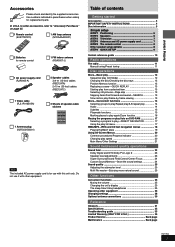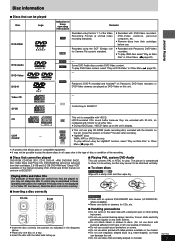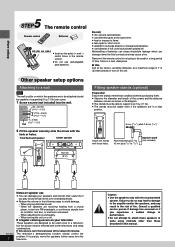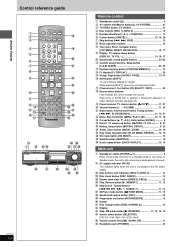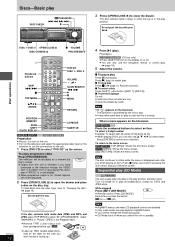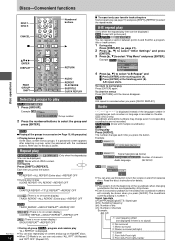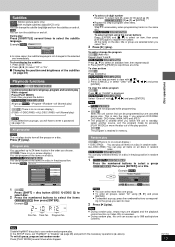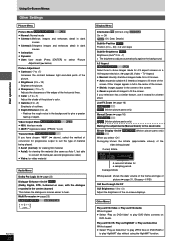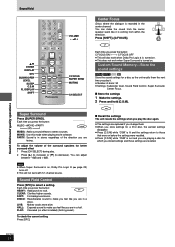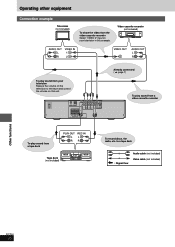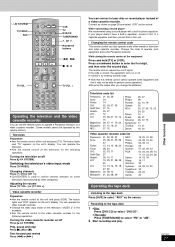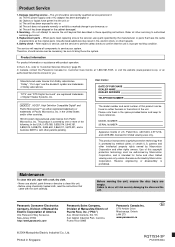Panasonic SAHT670 Support Question
Find answers below for this question about Panasonic SAHT670 - RECEIVER W/5-DISK DV.Need a Panasonic SAHT670 manual? We have 1 online manual for this item!
Question posted by codymeckle252 on February 14th, 2021
Disc Tray Alignment
How do u align dist tray to get the init please wait to stop displaying
Current Answers
Related Panasonic SAHT670 Manual Pages
Similar Questions
Receiver Unit
remote works perfect but the unit of the home theatre won t react . the remote controle is fine caus...
remote works perfect but the unit of the home theatre won t react . the remote controle is fine caus...
(Posted by stuardkarmin 8 years ago)
I Am Looking To Purchase Saht670 Receiver With Remote
(Posted by Tbrayton 9 years ago)
It Will Not Allow The Disc Tray To Open. It Says Locked. I Need To Know How To
unlock the disk tray
unlock the disk tray
(Posted by stephaniacloss 11 years ago)
My Disc Tray Is Locked How Do I Unlock It?
(Posted by shaunanded 13 years ago)