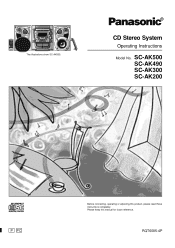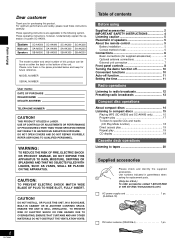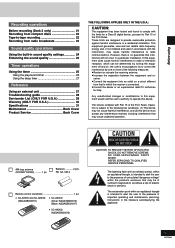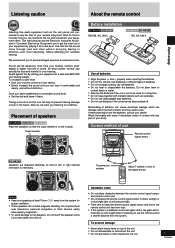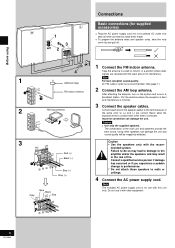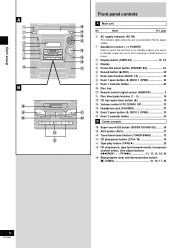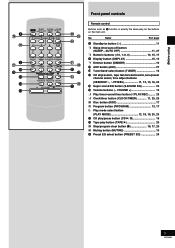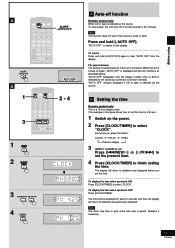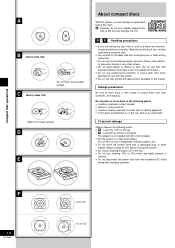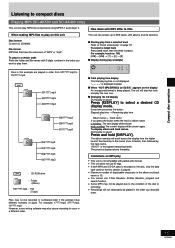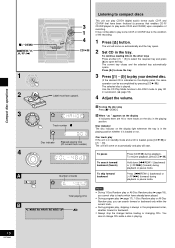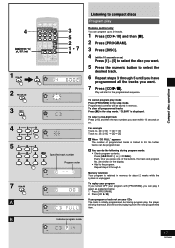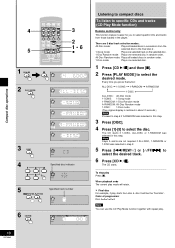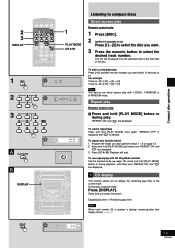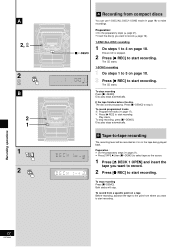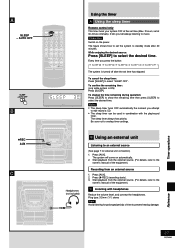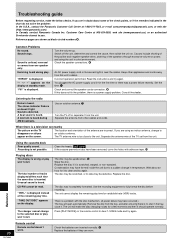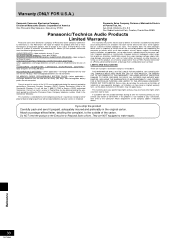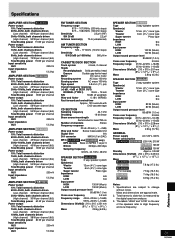Panasonic SCAK300 Support Question
Find answers below for this question about Panasonic SCAK300.Need a Panasonic SCAK300 manual? We have 1 online manual for this item!
Question posted by cedriccampbell689 on September 30th, 2022
How Do I Re-align The Disc Tray
Current Answers
Answer #1: Posted by SonuKumar on September 30th, 2022 6:21 AM
https://www.youtube.com/watch?v=DHpnVLR8TDs
https://www.youtube.com/watch?v=4T61lpAOHnA
try youtube videos, if above link not useful
Please respond to my effort to provide you with the best possible solution by using the "Acceptable Solution" and/or the "Helpful" buttons when the answer has proven to be helpful.
Regards,
Sonu
Your search handyman for all e-support needs!!
Related Panasonic SCAK300 Manual Pages
Similar Questions
How do u align dist tray to get the init please wait to stop displaying
I would like to get the manual for a Panasonic SA-AK500 stereo system. It is not on the list.Can you...
unlock the disk tray