Panasonic SCAK300 Support and Manuals
Get Help and Manuals for this Panasonic item
This item is in your list!

View All Support Options Below
Free Panasonic SCAK300 manuals!
Problems with Panasonic SCAK300?
Ask a Question
Free Panasonic SCAK300 manuals!
Problems with Panasonic SCAK300?
Ask a Question
Most Recent Panasonic SCAK300 Questions
Popular Panasonic SCAK300 Manual Pages
SAAK200 User Guide - Page 1
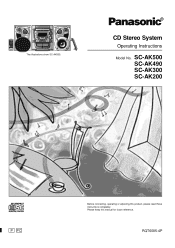
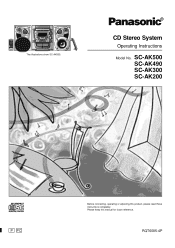
RQT6085-4P The illustrations show SC-AK500.
SC-AK500 SC-AK490 SC-AK300 SC-AK200
P PC
Before connecting, operating or adjusting this manual for future reference. Please keep this product, please read these instructions completely. CD Stereo System
Operating Instructions
Model No.
SAAK200 User Guide - Page 2
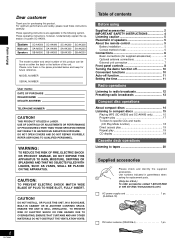
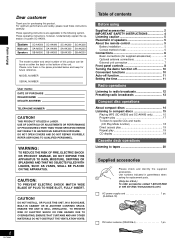
... (http://www.panasonic.com). Before using
Supplied accessories 2 IMPORTANT SAFETY INSTRUCTIONS 4 Listening caution 5 Placement of speakers 5 About the remote control 5
Battery installation 5 Correct method of system SC-AK500. System
Main unit Speakers
SC-AK500 SA-AK500 SB-AK500
SC-AK490 SA-AK490 SB-AK500
SC-AK300 SA-AK300 SB-AK300
SC-AK200 SA-AK200 SB-AK200
The model number and serial...
SAAK200 User Guide - Page 3
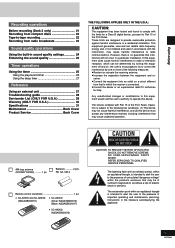
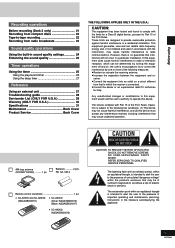
...the instructions, may cause undesired operation. Any unauthorized changes or modifications to this device. NO USER-SERVICEABLE PARTS INSIDE.
These limits are designed to operate this equipment would void the user's authority to provide reasonable protection against harmful interference in a residential installation. R6, AA, UM-3
Remote control transmitter 1 pc.
• SC-AK500 and SC...
SAAK200 User Guide - Page 4
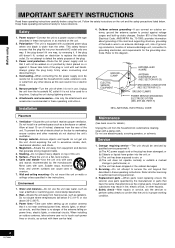
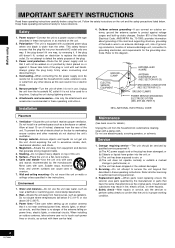
... as the original parts. Refer all other . Avoid damp basements.
2. Unplug the unit from equipment and devices that there is wider than the other servicing to overturn. 7. Do not install in the instructions. Section 810 of the National Electrical Code, ANSI/NFPA No. 70-1990, provides information about grounding of the mast and supporting structure, grounding...
SAAK200 User Guide - Page 5
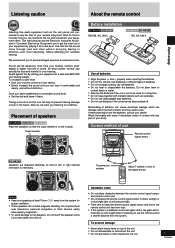
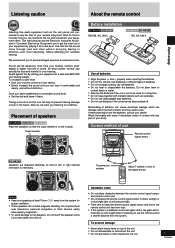
...shielding.
Super tweeter
About the remote control
Battery installation
SC-AK500 SC-AK490 R6/LR6, AA, UM-3
SC-AK300 SC-AK200 R6, AA, UM-3
Use of ... to do not have established a comfortable sound level:
• Set the dial and leave it comfortably and
clearly, and without affecting ....
• Take care to keep together with any part of the signal sensor
Notes
• Keep your speakers...
SAAK200 User Guide - Page 10
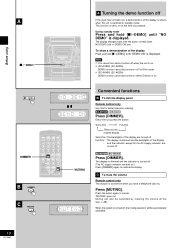
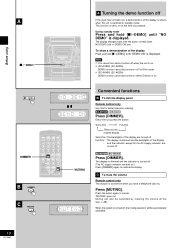
...SC-AK500) (SC-AK300)
DEMO function cannot be turned on in Full-Dim mode.
• (SC-AK490) (SC-AK200)
DEMO function cannot be turned on when Dimmer is held down.
SC-AK490 SC-AK200
Press [DIMMER].
Press the button again to cancel. "MUTING" goes out.
SC-AK500 SC-AK300...television viewing.
The display is dimmed and the indicator is set , a demonstration of the display is shown when the ...
SAAK200 User Guide - Page 12
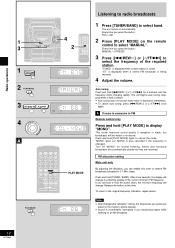
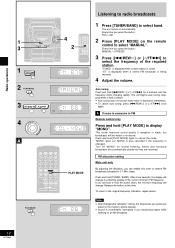
...unit comes on the remote
control to a flashing display of the required station.
Stereo and monaural broadcasts are automatically played as they are received. If you previously
...broadcasts will change to select "MANUAL". Turn off "MONO" for a moment until the frequency starts changing rapidly. Notes
• After changing the "allocation" setting, the frequencies you continue to ...
SAAK200 User Guide - Page 13
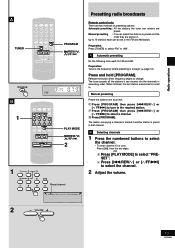
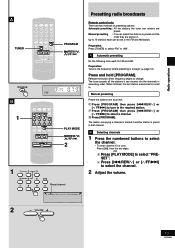
Manual presetting : You can receive into the channels in ascending order. Preparation: Press [TUNER] ...channel
Presetting radio broadcasts
Remote control only There are preset in.
Automatic presetting : All the stations the tuner can be set in that channel. Press and hold [PROGRAM]. Manual presetting
Preset the stations one at a time.
1 Press [PROGRAM] then press [g/REW/4] or [3/ FF/f] to...
SAAK200 User Guide - Page 15
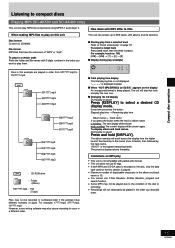
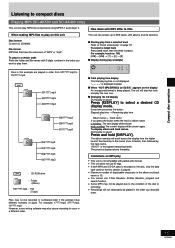
...8594; [j] → [1] → [0] → [8]
L Display during play the next one. L Changing the CD display During play " on this example are played in order from a selected track Refer to "Direct access play or ...displayed instead. →
Compact disc operations
Listening to compact discs
Playing MP3 (SC-AK500 and SC-AK490 only)
This unit can access up to 999 tracks, 255 albums and ...
SAAK200 User Guide - Page 19
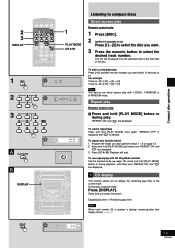
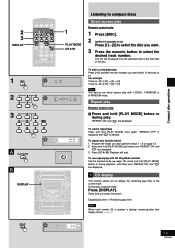
... tracks you want .
3 Press the numeric button to select the
desired track number. B CD display
This function allows you press the button:
Elapsed play time ↔ Remaining play time
... no. 35: [≥10] © [3] © [5]
Note You cannot use repeat play with CD Play Mode function Set the desired mode (A page 18), press and hold [PLAY MODE] before or during playback, and make sure...
SAAK200 User Guide - Page 25
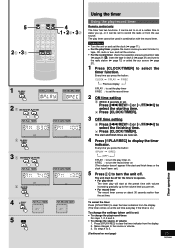
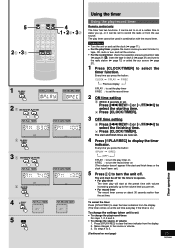
..., CD, radio or aux, and set .
4 Press [rPLAY/REC] to select the
timer function.
Make changes to 5.
(Continued on (The indicator doesn't appear if the start and finish times are now set the...• To change the source or volume
1.
The start and finish times or the clock hasn't been set to record the radio or from the aux source. The unit must be off . Do steps 4 to...
SAAK200 User Guide - Page 27
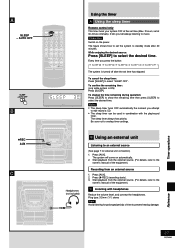
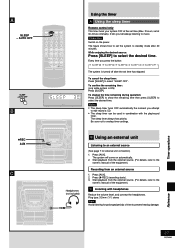
...CD.
• The sleep timer can be used in combination with headphones
Reduce the volume level, and connect the headphones.
Preparation Switch on automatically. 2.
To cancel the sleep timer: Press [SLEEP] to select the desired time.
Plug type: 3.5 mm (1/8˝) stereo...The figure shows how to set the system to music. It lets you attempt
to the
owner's manual of the equipment.)
C ...
SAAK200 User Guide - Page 28
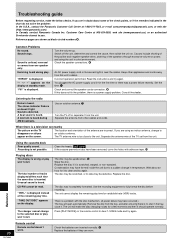
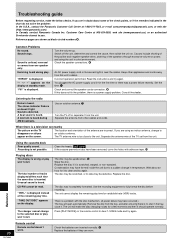
...1-800-211-7262, or e-mail consumerproducts@panasonic.com, or web site (http://www.panasonic.com).
Recording is a problem with adhesive tape. - Replace the disc. There is not possible....stereo indicator flickers or doesn't light. Sound is unfixed, reversed or comes from the tray, and after ensuring there is a television set from the unit. Troubleshooting guide
Before requesting service...
SAAK200 User Guide - Page 30
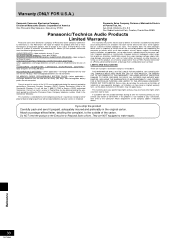
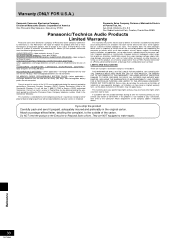
...THE APPLICABLE WARRANTY PERIOD SET FORTH ABOVE. This warranty gives you specific legal rights and you may contact your satisfaction, then write to make repairs. If a problem with a new or ...original purchase will repair or replace this product develops during the warranty period by contacting a Panasonic Services Company (PASC) Factory Servicenter listed in the U.S.A. or Code No. Date...
SAAK200 User Guide - Page 31
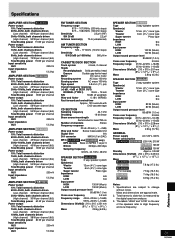
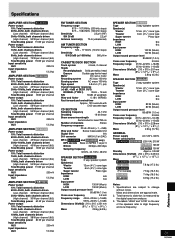
...SC-AK500 SC-AK490
(For U.S.A.)
7.8 kg (17.2 lb.)
SC-AK500 (For Canada)
7.5 kg (16.5 lb.)
SC-AK300
7.4 kg (16.3 lb.)
SC-AK200
6.9 kg (15.2 lb.)
Notes: 1. Reference
31
RQT6085 Mass and dimensions are subject to High frequency and Low frequency. Specifications
AMPLIFIER SECTION SC-AK500.... 120 seconds with
C-60 cassette tape
CD SECTION
Sampling frequency
44.1 kHz
Decoding
16...
Panasonic SCAK300 Reviews
Do you have an experience with the Panasonic SCAK300 that you would like to share?
Earn 750 points for your review!
We have not received any reviews for Panasonic yet.
Earn 750 points for your review!
