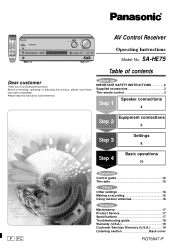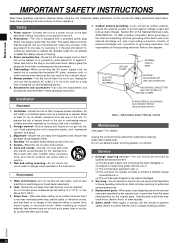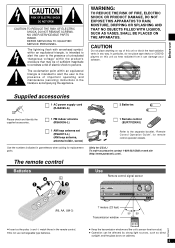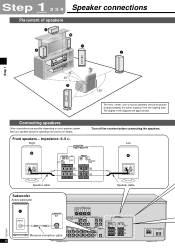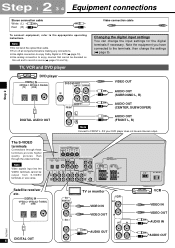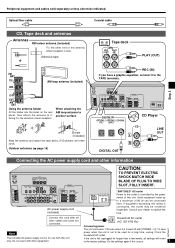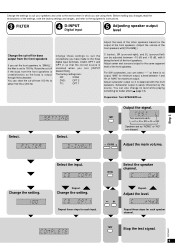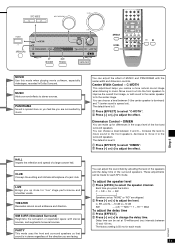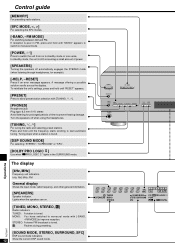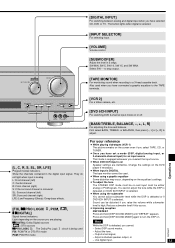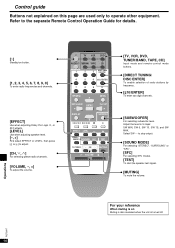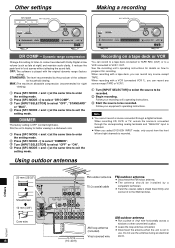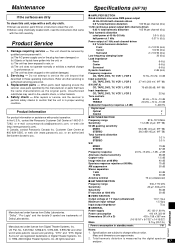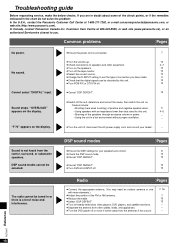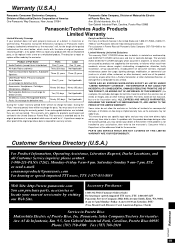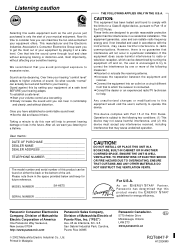Panasonic SAHE75 Support Question
Find answers below for this question about Panasonic SAHE75 - RECEIVER.Need a Panasonic SAHE75 manual? We have 1 online manual for this item!
Question posted by vicoy723691 on November 15th, 2013
How To Fix Overload Receiver Sa-he75
How To Fix Panasonic Av Receiver Sa-he75 Everytime I Turning On It Shows Overload
Current Answers
Related Panasonic SAHE75 Manual Pages
Similar Questions
Panasonic Sa-he75, Uddenly It Doesnt Work Again?
I had it in a storage faciity and my son used it from time to time when he was there, worked well th...
I had it in a storage faciity and my son used it from time to time when he was there, worked well th...
(Posted by patrik54569 5 years ago)
How Buy A Control Remote For My Panasonic Cd Stereo System Model Sa Ak 410 E M
(Posted by estrada717 9 years ago)
Manual For Sa-ak500 Panasonic Stereo System.
I would like to get the manual for a Panasonic SA-AK500 stereo system. It is not on the list.Can you...
I would like to get the manual for a Panasonic SA-AK500 stereo system. It is not on the list.Can you...
(Posted by sskatz28 10 years ago)
Where Would I Be Able To Get A Remote Control For The Stereo System For As-ak240
(Posted by Anita1967 11 years ago)
Power Cord
I need a power cord for this receiver, where can I get one?
I need a power cord for this receiver, where can I get one?
(Posted by travellinmamma 12 years ago)