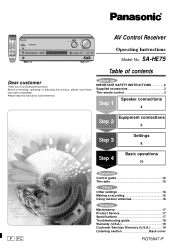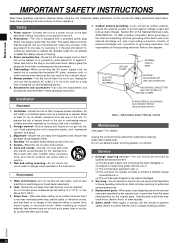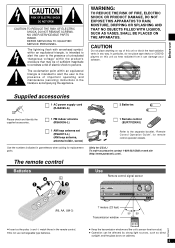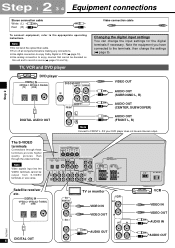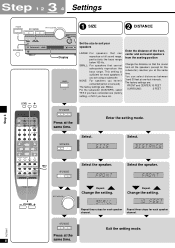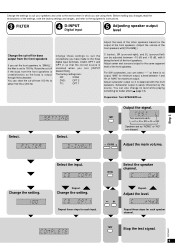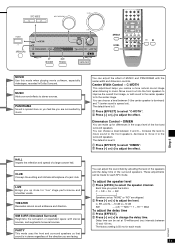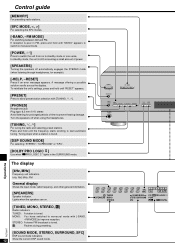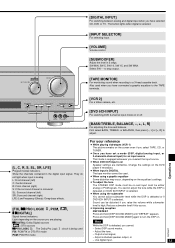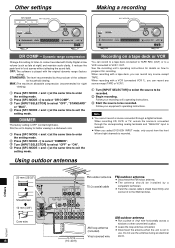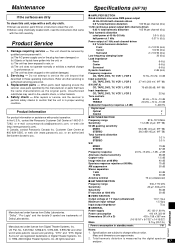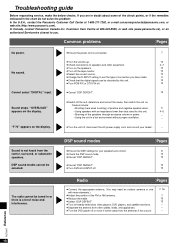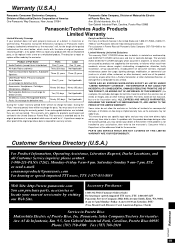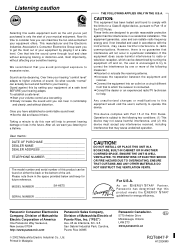Panasonic SAHE75 - RECEIVER Support and Manuals
Get Help and Manuals for this Panasonic item

View All Support Options Below
Free Panasonic SAHE75 manuals!
Problems with Panasonic SAHE75?
Ask a Question
Free Panasonic SAHE75 manuals!
Problems with Panasonic SAHE75?
Ask a Question
Most Recent Panasonic SAHE75 Questions
Panasonic Sa-he75, Uddenly It Doesnt Work Again?
I had it in a storage faciity and my son used it from time to time when he was there, worked well th...
I had it in a storage faciity and my son used it from time to time when he was there, worked well th...
(Posted by patrik54569 5 years ago)
How To Fix Overload Receiver Sa-he75
How To Fix Panasonic Av Receiver Sa-he75 Everytime I Turning On It Shows Overload
How To Fix Panasonic Av Receiver Sa-he75 Everytime I Turning On It Shows Overload
(Posted by vicoy723691 10 years ago)
Power Cord
I need a power cord for this receiver, where can I get one?
I need a power cord for this receiver, where can I get one?
(Posted by travellinmamma 12 years ago)
Popular Panasonic SAHE75 Manual Pages
Panasonic SAHE75 Reviews
We have not received any reviews for Panasonic yet.