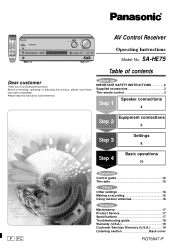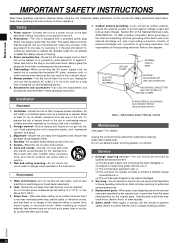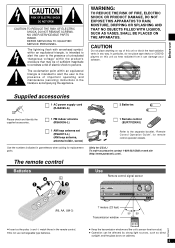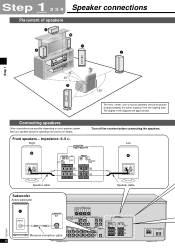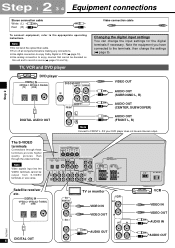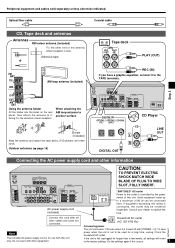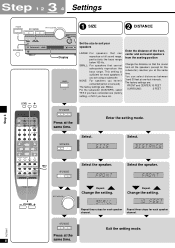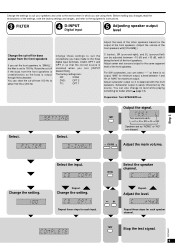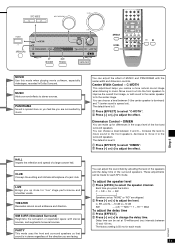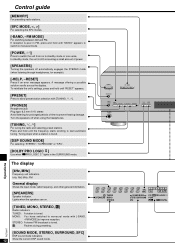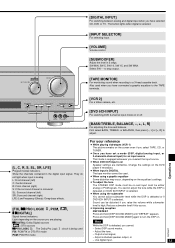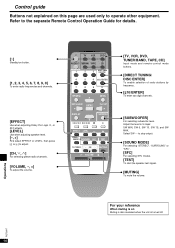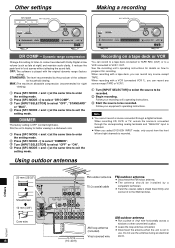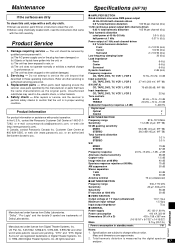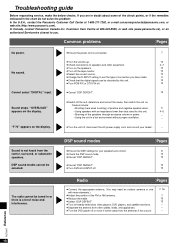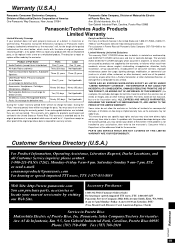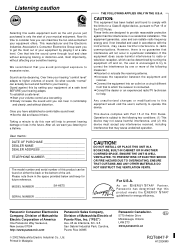Panasonic SAHE75 Support Question
Find answers below for this question about Panasonic SAHE75 - RECEIVER.Need a Panasonic SAHE75 manual? We have 1 online manual for this item!
Question posted by patrik54569 on May 8th, 2018
Panasonic Sa-he75, Uddenly It Doesnt Work Again?
I had it in a storage faciity and my son used it from time to time when he was there, worked well then. But he got another music facility and I brought the receiver home, thou my son said it doesnt work, light is on but nothing more. Strange I thought, brought it home and tried, and suddenly it worked. At least for another 3month, and now it doesnt work again. Light is on thou. So its seems same problem that my son experienced before. What could this be?
Current Answers
Related Panasonic SAHE75 Manual Pages
Similar Questions
How Buy A Control Remote For My Panasonic Cd Stereo System Model Sa Ak 410 E M
(Posted by estrada717 9 years ago)
Manual For Sa-ak500 Panasonic Stereo System.
I would like to get the manual for a Panasonic SA-AK500 stereo system. It is not on the list.Can you...
I would like to get the manual for a Panasonic SA-AK500 stereo system. It is not on the list.Can you...
(Posted by sskatz28 10 years ago)
How To Fix Overload Receiver Sa-he75
How To Fix Panasonic Av Receiver Sa-he75 Everytime I Turning On It Shows Overload
How To Fix Panasonic Av Receiver Sa-he75 Everytime I Turning On It Shows Overload
(Posted by vicoy723691 10 years ago)
Where Would I Be Able To Get A Remote Control For The Stereo System For As-ak240
(Posted by Anita1967 11 years ago)
No Sound When Playing Dvd In My Panasonic Sa-ht730 But Ss Works What Fixes This?
(Posted by eotto05 12 years ago)