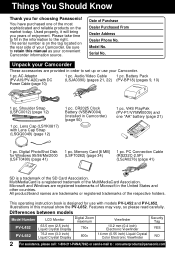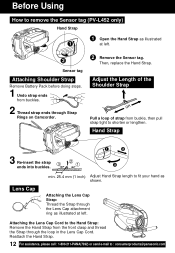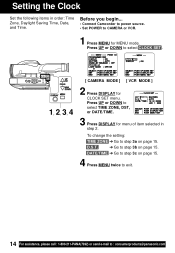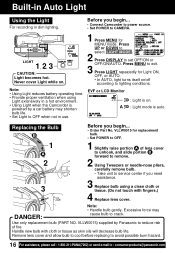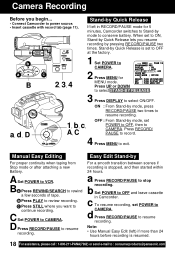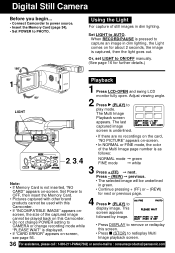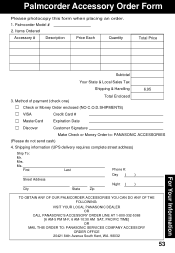Panasonic PV-L452 Support Question
Find answers below for this question about Panasonic PV-L452 - VHS-C Mulitcam Camcorder.Need a Panasonic PV-L452 manual? We have 1 online manual for this item!
Question posted by mustang8977 on July 6th, 2012
What Does The Error Code U12 Mean On My Palmcorder Panasonic 700x.
The person who posted this question about this Panasonic product did not include a detailed explanation. Please use the "Request More Information" button to the right if more details would help you to answer this question.
Current Answers
Related Panasonic PV-L452 Manual Pages
Similar Questions
Panasonic Pv-dv92 Error Code
What is error code U12 on my panasonic PV-DV92 cam corder?
What is error code U12 on my panasonic PV-DV92 cam corder?
(Posted by mnazarini 9 years ago)
Code U12 Comes Up When Sd Card Inserted
What is wrong with camcorder
What is wrong with camcorder
(Posted by Mhbeachfrog 11 years ago)
Memory Card Error Code
why does my Panasonic Palmcorder give me an error code U12 when I put a memory card in it?
why does my Panasonic Palmcorder give me an error code U12 when I put a memory card in it?
(Posted by wandaangel01 12 years ago)
I Need A Replacement Dc Power Cable For My Panasonic Palmcorder Model Pv-l452d
(Posted by tweetyboy362002 12 years ago)