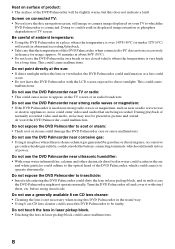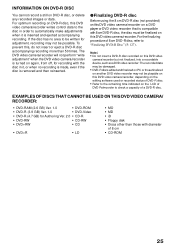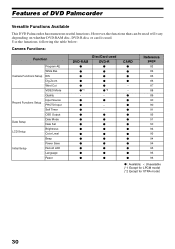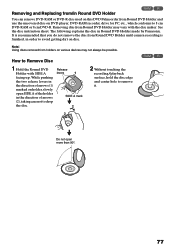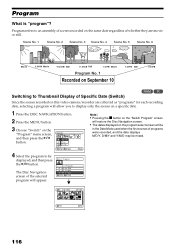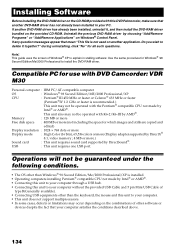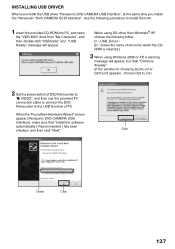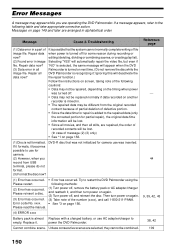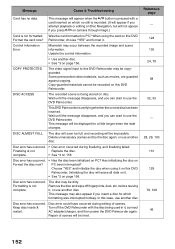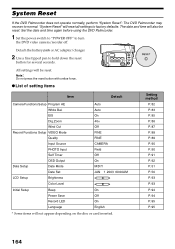Panasonic VDRM30 Support Question
Find answers below for this question about Panasonic VDRM30 - DVD CAMCORDER.Need a Panasonic VDRM30 manual? We have 1 online manual for this item!
Question posted by jicmaglalang on April 4th, 2015
Error : Code 1881
Current Answers
Answer #1: Posted by BusterDoogen on April 4th, 2015 10:31 AM
I hope this is helpful to you!
Please respond to my effort to provide you with the best possible solution by using the "Acceptable Solution" and/or the "Helpful" buttons when the answer has proven to be helpful. Please feel free to submit further info for your question, if a solution was not provided. I appreciate the opportunity to serve you!
Related Panasonic VDRM30 Manual Pages
Similar Questions
Camcorder VDMR30 was purchased in year 2003 and resp. software VVF0197-1 is operating wirh Windows 9...
My digital camera VDRM30 was purchesed in 2007. y. Software CD ROM Model VFF0197 is lost since 1,5 y...
Can I still get a usb cord and the software CD for this camera if I purchased in 2006? I use a MAC O...
Need some Mini DVDs to fit this camera