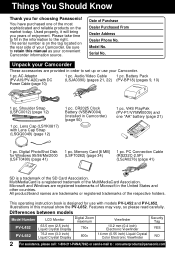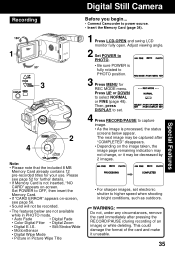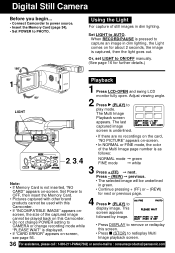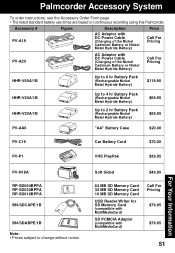Panasonic PV-L452 Support Question
Find answers below for this question about Panasonic PV-L452 - VHS-C Mulitcam Camcorder.Need a Panasonic PV-L452 manual? We have 1 online manual for this item!
Question posted by Mhbeachfrog on June 30th, 2012
Code U12 Comes Up When Sd Card Inserted
What is wrong with camcorder
Current Answers
Related Panasonic PV-L452 Manual Pages
Similar Questions
Video Camera Keeps Saying To Check The Sd Card Every Time I Put It In How Can I
I put the sd card in and it will say check card...does a panasonic dvd camera need a specific sd car...
I put the sd card in and it will say check card...does a panasonic dvd camera need a specific sd car...
(Posted by dallasdutcher918 8 years ago)
Hc-v110 Sd Card Full
When I connect my camera to my computer I cannot delete the SD card contents. It says my card is loc...
When I connect my camera to my computer I cannot delete the SD card contents. It says my card is loc...
(Posted by iamdennis 9 years ago)
What Does The Error Code U12 Mean On My Palmcorder Panasonic 700x.
(Posted by mustang8977 11 years ago)
Memory Card Error Code
why does my Panasonic Palmcorder give me an error code U12 when I put a memory card in it?
why does my Panasonic Palmcorder give me an error code U12 when I put a memory card in it?
(Posted by wandaangel01 12 years ago)