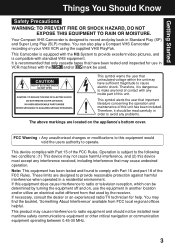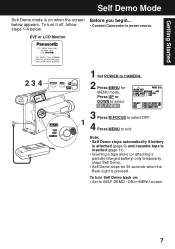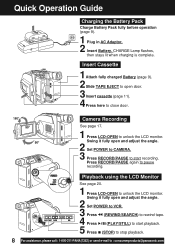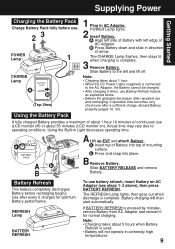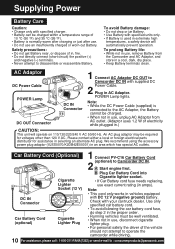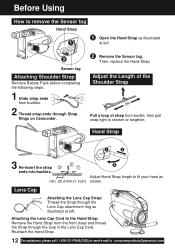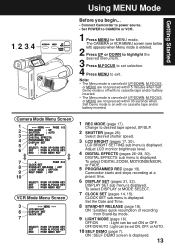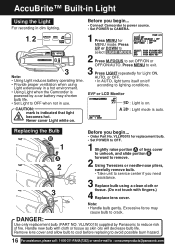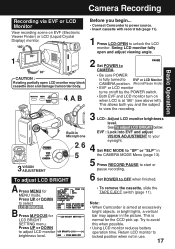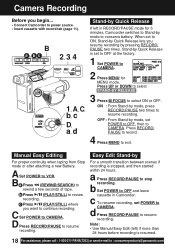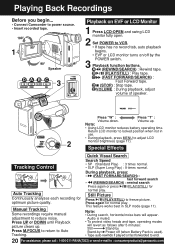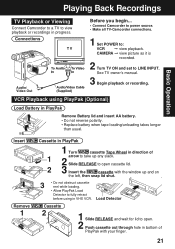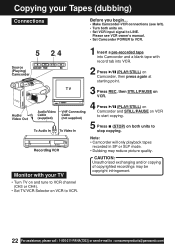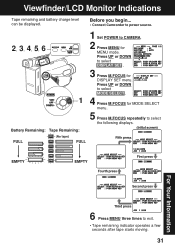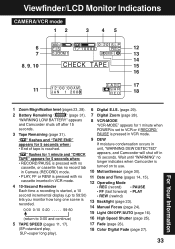Panasonic PVL353 Support Question
Find answers below for this question about Panasonic PVL353 - CAMCORDER.Need a Panasonic PVL353 manual? We have 1 online manual for this item!
Question posted by andcarol on February 24th, 2012
I Have A Camcorder Model Pv-l352d Nothing Happens When I Turn It On The Battery
Battery is fully charged I should be able to see something in the view finder and the LCD moniter but it is blank what could the problem be?
Current Answers
Related Panasonic PVL353 Manual Pages
Similar Questions
My Panasonic Model #pv-m2059 Is Locked And I Dont Have The Code. How To Unlock?
MY panasonic PV-M2059 is locked and I don't have the code. How do I unlock it and set a new 4 digit ...
MY panasonic PV-M2059 is locked and I don't have the code. How do I unlock it and set a new 4 digit ...
(Posted by clarcov08 7 years ago)
I Need A Battery Charger For Panasonic Palmcorder Vhsc Model # Pv L452d
(Posted by jimmymac326 11 years ago)
I Need A Replacement Dc Power Cable For My Panasonic Palmcorder Model Pv-l452d
(Posted by tweetyboy362002 12 years ago)
How Do I Replace The Power Button On My Panasonic Camcorder?
It's model number is PV-L353.
It's model number is PV-L353.
(Posted by mddavis1 12 years ago)
No Picture Image When On Record (pv-l3530 Pamcorder(700x Digital Zoom)
My camera will not show a picture image when in RECORD mode. I get a blank screen.
My camera will not show a picture image when in RECORD mode. I get a blank screen.
(Posted by lpruet 13 years ago)