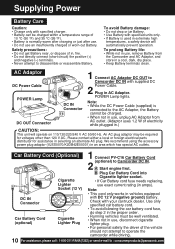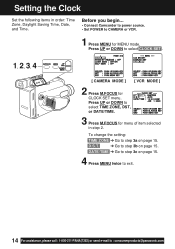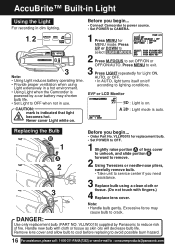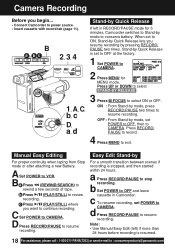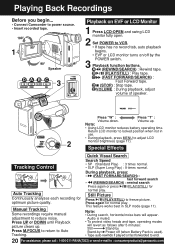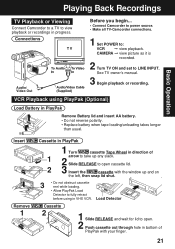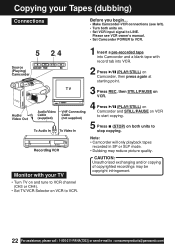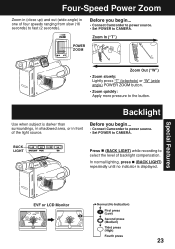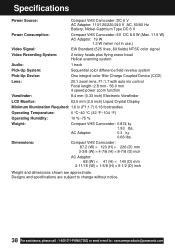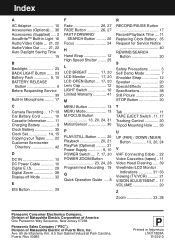Panasonic PVL353 Support Question
Find answers below for this question about Panasonic PVL353 - CAMCORDER.Need a Panasonic PVL353 manual? We have 1 online manual for this item!
Question posted by mddavis1 on June 21st, 2011
How Do I Replace The Power Button On My Panasonic Camcorder?
It's model number is PV-L353.
Current Answers
Related Panasonic PVL353 Manual Pages
Similar Questions
Panasonic Digital Zoom Camera Model Number Pv-dv702
How can I get a manual for a Panasonic digital zoom camera model number PV-DV702
How can I get a manual for a Panasonic digital zoom camera model number PV-DV702
(Posted by dickbyrd 9 years ago)
Transferring Video Footage On My Video Camera To Sd Card
I bought my video camera back in 2009. At the time of purchase I asked if it was necessary to have t...
I bought my video camera back in 2009. At the time of purchase I asked if it was necessary to have t...
(Posted by fmcgruddy 10 years ago)
Need A Replacement Ac Adapter For Sdp-h60p Panasonic Video Camera
where can I find a replacement ac adapter for sdp-h60p panasonic video camera
where can I find a replacement ac adapter for sdp-h60p panasonic video camera
(Posted by angilong74 11 years ago)
I Have A Camcorder Model Pv-l352d Nothing Happens When I Turn It On The Battery
Battery is fully charged I should be able to see something in the view finder and the LCD moniter bu...
Battery is fully charged I should be able to see something in the view finder and the LCD moniter bu...
(Posted by andcarol 12 years ago)
No Picture Image When On Record (pv-l3530 Pamcorder(700x Digital Zoom)
My camera will not show a picture image when in RECORD mode. I get a blank screen.
My camera will not show a picture image when in RECORD mode. I get a blank screen.
(Posted by lpruet 13 years ago)