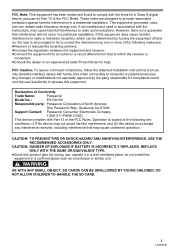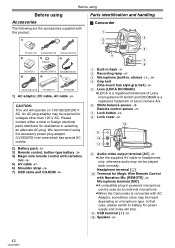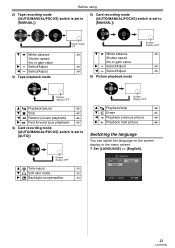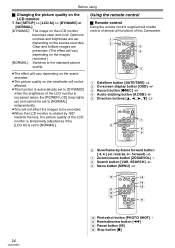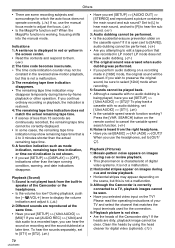Panasonic PV-GS150 Support Question
Find answers below for this question about Panasonic PV-GS150 - 2.3 MP 3CCD MiniDV Camcorder.Need a Panasonic PV-GS150 manual? We have 1 online manual for this item!
Question posted by hrbrack on May 2nd, 2012
Where Can I Send My Pv-gs150 For Cleaning And Autofocus Adjustment?
The person who posted this question about this Panasonic product did not include a detailed explanation. Please use the "Request More Information" button to the right if more details would help you to answer this question.
Current Answers
Related Panasonic PV-GS150 Manual Pages
Similar Questions
Where Can I Download A Driver For My Imac. Pv-39 Camcorder.
Where can I download a driver for my iMac so it recognizes my panasonic PV-GS39 DIGITAL VIDEO CAMERA...
Where can I download a driver for my iMac so it recognizes my panasonic PV-GS39 DIGITAL VIDEO CAMERA...
(Posted by palmatsbny 3 years ago)
How Do I Install An External Microphone On The Panasonic Pv-gs15 Camcorder?
How should Vidpro's XM-8 Mini Condenser Microphone be attached to the Panasonic PV-GS15 digital vide...
How should Vidpro's XM-8 Mini Condenser Microphone be attached to the Panasonic PV-GS15 digital vide...
(Posted by pcrodrigue 10 years ago)
Cannot Transfer Video From My Panasonic Pv-gs150 To Mac, I Have A 4 To 6 Pin Fir
I HAVE A 4 TO 6 PIN FIREWIRE. MY IMOVIE 11 DOES NOT RECOGNIZE MY CAMERA. IS THERE A DRIVER I NEED TO...
I HAVE A 4 TO 6 PIN FIREWIRE. MY IMOVIE 11 DOES NOT RECOGNIZE MY CAMERA. IS THERE A DRIVER I NEED TO...
(Posted by STANHANKS7 11 years ago)
How Can I Get Cd-rom For Panasonic Pv-gs 150
(Posted by nabilbadi 12 years ago)
Will The Pv-dac06 Fit Batteries From The Pv-dac14d
I HAVE A PANASONIC PV-GS150 BUT LOST THE CHARGER.PICTURES OF THE PV-DACO6 LOOKS LIKE THE CHARGER.
I HAVE A PANASONIC PV-GS150 BUT LOST THE CHARGER.PICTURES OF THE PV-DACO6 LOOKS LIKE THE CHARGER.
(Posted by SUGARBABE055 12 years ago)