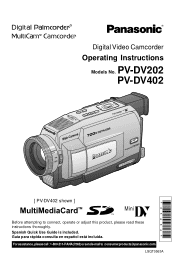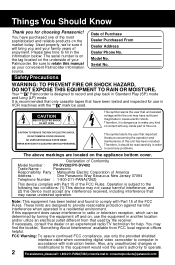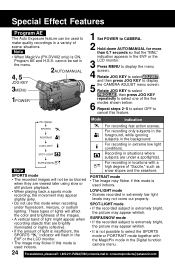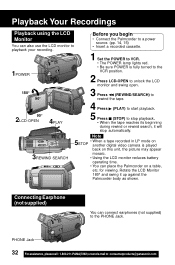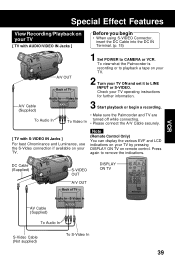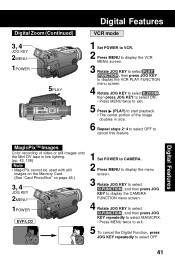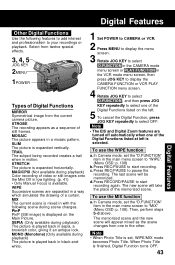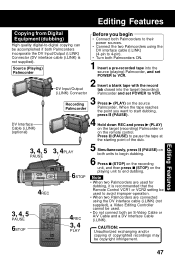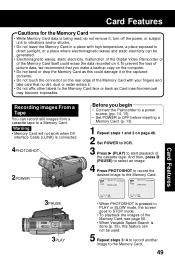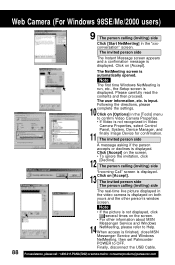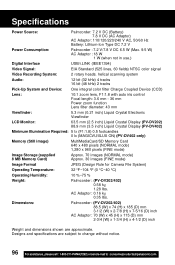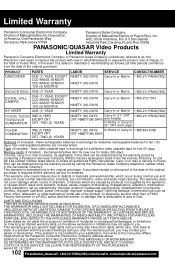Panasonic PV-DV202 Support Question
Find answers below for this question about Panasonic PV-DV202 - MiniDV Multicam Digital Camcorder.Need a Panasonic PV-DV202 manual? We have 1 online manual for this item!
Question posted by eugenerudolph on May 8th, 2011
Exploded Diagram View
The AV OUT phone jack needs replacement. I have the side panel almost off but there is something holding it back at the rear of the camera. The front will swing open about 20 degrees but the back will not release.
So, any suggestions?
Eugene
323 559 4123
[email protected]
Current Answers
Related Panasonic PV-DV202 Manual Pages
Similar Questions
Drivers For Windows 7
I did buy a Digital Camcorder PV-DV202 and the software to install the drivers goes to windows 98 or...
I did buy a Digital Camcorder PV-DV202 and the software to install the drivers goes to windows 98 or...
(Posted by doyonr 7 years ago)
Clock Battery Replacement
how do you replace the clock battery in a panasonic digital video camera pv-dv202, I attempted to ch...
how do you replace the clock battery in a panasonic digital video camera pv-dv202, I attempted to ch...
(Posted by schieb1 8 years ago)
Transferring Video Footage On My Video Camera To Sd Card
I bought my video camera back in 2009. At the time of purchase I asked if it was necessary to have t...
I bought my video camera back in 2009. At the time of purchase I asked if it was necessary to have t...
(Posted by fmcgruddy 10 years ago)
Camcorder Not Working
My camcorder power light keeps flashing and nothing works what can be wrong ?
My camcorder power light keeps flashing and nothing works what can be wrong ?
(Posted by jpin69 11 years ago)
Need A Replacement Ac Adapter For Sdp-h60p Panasonic Video Camera
where can I find a replacement ac adapter for sdp-h60p panasonic video camera
where can I find a replacement ac adapter for sdp-h60p panasonic video camera
(Posted by angilong74 11 years ago)