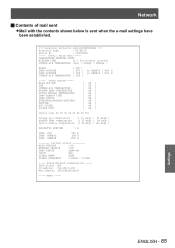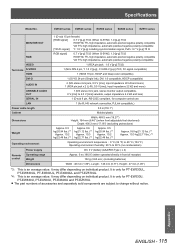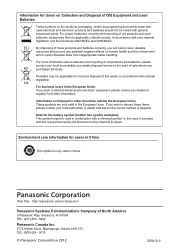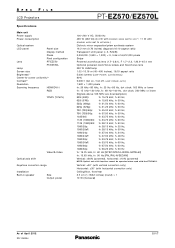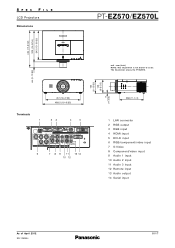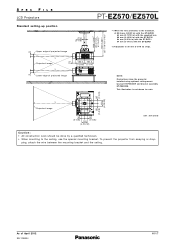Panasonic PT-EZ570U Support Question
Find answers below for this question about Panasonic PT-EZ570U.Need a Panasonic PT-EZ570U manual? We have 4 online manuals for this item!
Question posted by rsdogra77 on March 27th, 2014
Where Do I Get Panasonic Pt-ez570u Projector.
Where Do I Get This Projector Pt-ez570u In India regards
Current Answers
Related Panasonic PT-EZ570U Manual Pages
Similar Questions
What Is The Default Setup Password On A Panasonic Pt-d5600u Projector?
What is the default setup password on a Panasonic PT-D5600U projector?
What is the default setup password on a Panasonic PT-D5600U projector?
(Posted by BillSteinhour 8 years ago)
Order Pt-lb90ntea Lcd Projector
Dear Sir, I’m Phuong. I work for UPVIET Co., Ltd, Vietnam. Now, I have demand of buying PT-LB90N...
Dear Sir, I’m Phuong. I work for UPVIET Co., Ltd, Vietnam. Now, I have demand of buying PT-LB90N...
(Posted by nguyenphuong 10 years ago)
Is There A Market For Used Pt-l6500ul Projectors With Long Focus Lens?
We are a Church with two PT-L6500UL Panasonic Projectors that we would like to place on the used mar...
We are a Church with two PT-L6500UL Panasonic Projectors that we would like to place on the used mar...
(Posted by dutcherj 11 years ago)
My Pt-ax100u Projector Shuts Off After 3 To 5 Minutes; Red Illuminating Light.
The screen goes blank and the standby light illuminates red. I have no issues with lamp or temp ligh...
The screen goes blank and the standby light illuminates red. I have no issues with lamp or temp ligh...
(Posted by michaelfranklin65 11 years ago)
Problem With Pt Lb2 Projector
I change the lamp recently and now, when I try to put power on, the three LED stay open few second a...
I change the lamp recently and now, when I try to put power on, the three LED stay open few second a...
(Posted by alexandrec 11 years ago)