Panasonic PT-EZ570U Support and Manuals
Get Help and Manuals for this Panasonic item
This item is in your list!

View All Support Options Below
Free Panasonic PT-EZ570U manuals!
Problems with Panasonic PT-EZ570U?
Ask a Question
Free Panasonic PT-EZ570U manuals!
Problems with Panasonic PT-EZ570U?
Ask a Question
Most Recent Panasonic PT-EZ570U Questions
Where Do I Get Panasonic Pt-ez570u Projector.
Where Do I Get This Projector Pt-ez570u In India regards
Where Do I Get This Projector Pt-ez570u In India regards
(Posted by rsdogra77 10 years ago)
Popular Panasonic PT-EZ570U Manual Pages
Brochure - Page 2


... the LAN or serial connection by providing longer usage between lamp replacements. set to lower operating costs by usin Logo Transfer Software*. Full-HD Ready WUXGA Resolution (PT-EZ570/L)
In response to BusinessBuAiltp-inp10l-WicSapeatkieor ns
The wide adjustment range of the powered
The PT-EZ570 Series projectors feature a high-output 10-watt monaural spe
The PTh-EorZi5zo7n0taSle...
Brochure - Page 3


... use Crestron RoomView™ application software to the PT-EZ570 Series through the projector.
PJLink™ Compatibility
The LAN terminals support PJLink™ Class 1 connection, which is sent to Eco 1 or Eco 2. 37 dB with a new one -touch ease. Also, we recommend replacing the filter with the lamp power set to the monitoring/controlling PC.
A new logo can...
Brochure - Page 4


... Africa are PT-EZ570U/PT-EZ570UL,
PT-EW630U/PT-EW630UL, PT-EX600U/PT-EX600UL, PT-EW530U/ PT-EW530UL and PT-EX500U/PT-EX500UL.
Specifications
Model Power supply Power consumption
PT-EZ570/EZ570L*
PT-EW630/EW630L*
PT-EX600/EX600L*
PT-EW530/EW530L*
100-240 V AC, 50/60 Hz
490 W (0.4 W with STANDBY MODE set to ECO*1, 11 W with STANDBY MODE set to NETWORK.)
PT-EX500/EX500L*
LCD panel Panel...
Operating Instructions - Page 1


... Panasonic Product.
PT-EZ570U PT-EZ570UL PT-EW630U PT-EW630UL PT-EW530U PT-EW530UL PT-EX600U PT-EX600UL PT-EX500U PT-EX500UL
Thank you for the projectors that "L" follows in model number. ENGLISH
KV4A JJ Before using your projector, be sure to 9).
JJ Lens is optional for purchasing this first!" (Æ pages 2 to read the instructions carefully, and save this manual...
Operating Instructions - Page 3


...your community due to Part 15 of the FCC...Model Number: PT-EZ570U, PT-EZ570UL, PT-EW630U, PT-EW630UL, PT-EW530U, PT-EW530UL,
PT-EX600U, PT-EX600UL, PT-EX500U, PT-EX500UL
Trade Name:
Panasonic
Responsible Party: Panasonic Corporation of North America
Address:
One Panasonic... the attached installation instructions and the ...a High Intensity Discharge (HID) lamp that may be easily accessible....
Operating Instructions - Page 11


... use 15 Accessories 17 Optional accessories 18
Preparation
About Your Projector 19
Remote control 19 Projector body 21 Side control and Indicators 22 Rear terminals 23
Using Remote control 24
Installing and Removing batteries 24 Setting Remote control ID numbers 24
Getting Started
Setting up 25
Projection method 25 Parts for ceiling mount (Optional 25 Removing and attaching the...
Operating Instructions - Page 17


... projector (Attached to the projector at the time of purchase.) at the time of purchase.) ***** Only for PT-EZ570U, PT-EW630U, PT-EW530U, PT-EX600U and PT-EX500U. ***** Only for mounting, and do not attempt to dust, deviation adjustment. Numbers in the opening of accessories. ENGLISH - 17 Please contact an Authorized Service Center for PT-EZ570UL, PT-EW630UL, PT-EW530UL, PT-EX600UL and PT...
Operating Instructions - Page 18
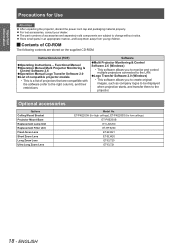
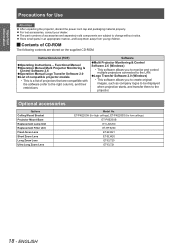
... unpacking the projector, discard the power cord cap and packaging material properly. zzThe part numbers of accessories and separately sold components are stored on the supplied CD-ROM. Optional accessories
Options Ceiling Mount Bracket Projector Mount Base Replacement Lamp Unit Replacement Filter Unit Fixed-focus Lens Short Zoom Lens Long Zoom Lens Ultra Long Zoom Lens
Model No.
Operating Instructions - Page 21


... (4)
About Your Projector
(9) (11) (12)
(13)
(14)
Preparation
(15)
(10)
(5) (6)
(7) (8)
(9)
(1) Lens Release Button (2) Indicators (Æpage 22) (3) Daylight view sensor (Æpage 57) (4) Lamp cover (Æpage 97)
The lamp unit is located inside.
(5) Speaker (6) Projection Lens
(for PT-EZ570U, PT-EW630U, PT-EW530U, PT-EX600U and PT-EX500U)
(7) Remote control signal receiver (Front...
Operating Instructions - Page 64


... signal is included on the projector *2
Off
Hide the On-Screen Displays *3
***** Use this step to set logo. Blue User
Black
Blue colored background.
Logo
This function allows you want to project images after the lamp becomes bright enough. Show the factory-set the new Logo PIN code.
zzCurrent logo PIN code dialog box appears.
2222...
Operating Instructions - Page 72


...
The filter using time filter is used for EZ570 series, EW630 series and EX600 series.)
JJSimple mode
To display the configuration of the input signal is displayed. JJV-sync freq.
JJPIN code lock
[Off], [On 1] or [On 2] is displayed. JJRemote control
The selected remote control code is displayed.
Remote Control
Side Control
JJLamp power
The selected lamp mode...
Operating Instructions - Page 78


... clogged. Settings
Parameter
MAIN CPU BUS FAN
INTAKE AIR TEMPERATURE
AROUND LAMP TEMPERATURE
OPTICS MODULE TEMPERATURE
LAMP REMAIN TIME
LAMP STATUS APERTURE(CONTRAST-SHUTTER) SHUTTER AIR FILTER FILTER UNIT
OK:
Normal operation
FAILED : Occurrence of trouble
WARNING: Warning
When [FAILED] has appeared for the lamp to cool off, and then turn on the nature of the error, the projector may...
Operating Instructions - Page 84


... server password field 6 Enter the port number for the SMTP server
(normally "25"). 7 Enter the port number for mail transmissions. Z, a - INTAKE AIR TEMPERATURE: Intake air temperature has reached the value set in the field. Click [Detailed set up], then [Authentication set up] to update settings
84 - MAIL CONTENTS:
Select [NORMAL] or [SIMPLE].
LAMP RUNTIME:
Remaining lamp service time...
Operating Instructions - Page 115
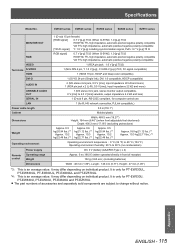
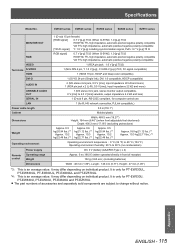
...PT-EW530U, PT-EW630U, PT-EX500U, PT-EX600U and PT-EZ570U. It is only for PT-EW530UL, PT-EW630UL, PT-EX500UL, PT-EX600UL and PT-EZ570UL.
***** This is an average value. Appendix
ENGLISH - 115 It may differ depending on individual product. EW530 series EW630 series EX500 series EX600 series
EZ570... on individual product. Specifications
Model No. zzThe part numbers of receptor)
102...
Spec Sheet - Page 5
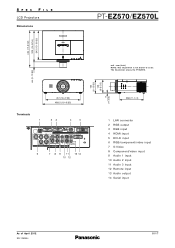
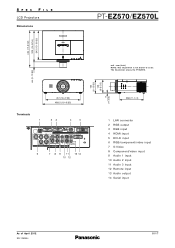
... 6 RGB/component/video input 7 S-Video 8 Component/video input 9 Audio 1 input 10 Audio 2 input 11 Audio 3 input 12 Remote input 13 Audio output 14 Serial input
As of April 2012 SFL12M004
5/17 SPEC
FILE
LCD Projectors
Dimensions
PT-EZ570/EZ570L
434 (17-3/32) 370 (14-9/16 ) 345 (13-19/32)
unit : mm (inch) NOTE: This illustration...
Panasonic PT-EZ570U Reviews
Do you have an experience with the Panasonic PT-EZ570U that you would like to share?
Earn 750 points for your review!
We have not received any reviews for Panasonic yet.
Earn 750 points for your review!
