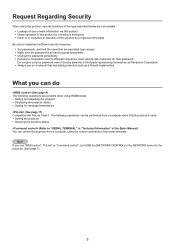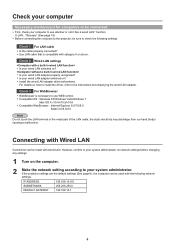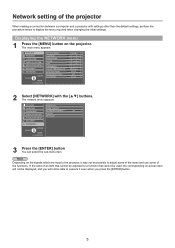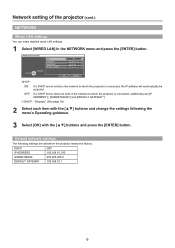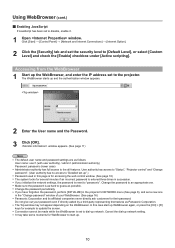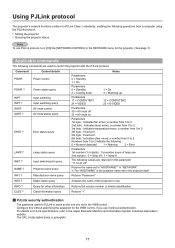Panasonic PT-LB2 Support and Manuals
Get Help and Manuals for this Panasonic item

View All Support Options Below
Free Panasonic PT-LB2 manuals!
Problems with Panasonic PT-LB2?
Ask a Question
Free Panasonic PT-LB2 manuals!
Problems with Panasonic PT-LB2?
Ask a Question
Most Recent Panasonic PT-LB2 Questions
Problem With Pt Lb2 Projector
I change the lamp recently and now, when I try to put power on, the three LED stay open few second a...
I change the lamp recently and now, when I try to put power on, the three LED stay open few second a...
(Posted by alexandrec 11 years ago)
Panasonic PT-LB2 Videos
Popular Panasonic PT-LB2 Manual Pages
Panasonic PT-LB2 Reviews
We have not received any reviews for Panasonic yet.