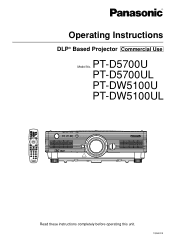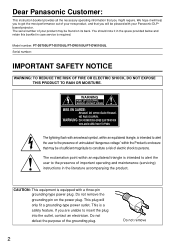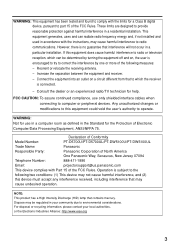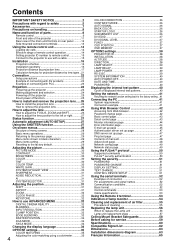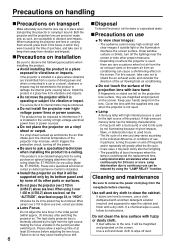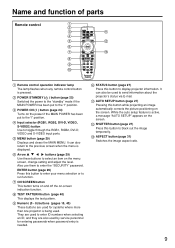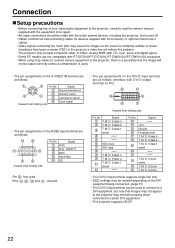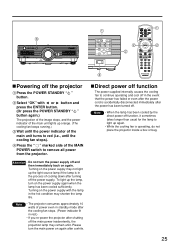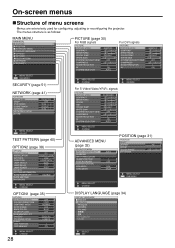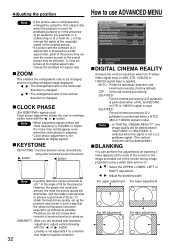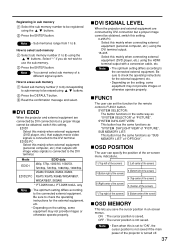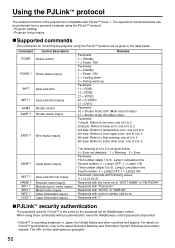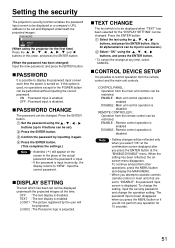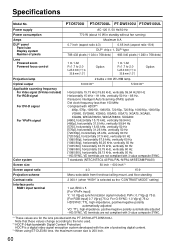Panasonic PT-D5700U Support Question
Find answers below for this question about Panasonic PT-D5700U - XGA DLP Projector.Need a Panasonic PT-D5700U manual? We have 1 online manual for this item!
Question posted by tcubert on March 17th, 2016
Freezing Screen Panasonic Pt D5700
Current Answers
Answer #1: Posted by hzplj9 on March 26th, 2016 12:14 PM
http://www.manualslib.com/manual/119267/Panasonic-Dlp-Pt-D5700.html
on page 13 of the guide it gives the code necessary to send to the unit to turn off the freze function. This may be your problem.
Hope that helps.
Related Panasonic PT-D5700U Manual Pages
Similar Questions
Hi, Panasonic pt-d3500e was working fine, and then suddenly I lost all DVI input. I've got a new DVI...
Needs lamp replacement panasonic advised not in stock wouldn't say if it's discontinued. Is it? If n...
We are a Church with two PT-L6500UL Panasonic Projectors that we would like to place on the used mar...
Powers up and after 7 mins projector image blinks off while the fan still runs and the two lamp 1 an...