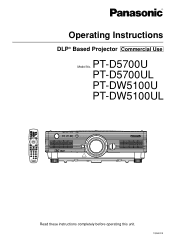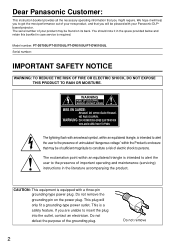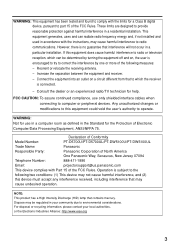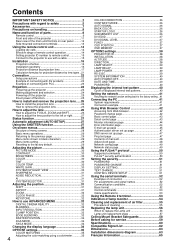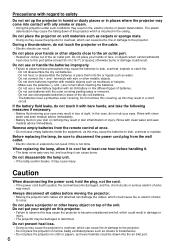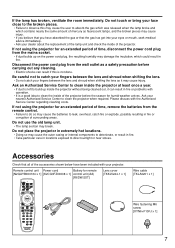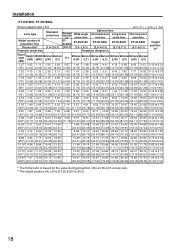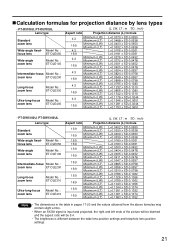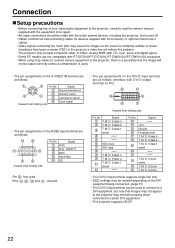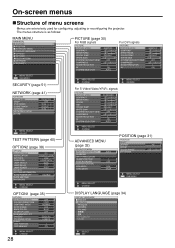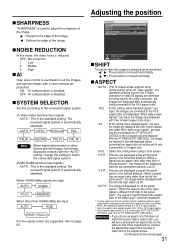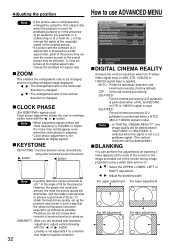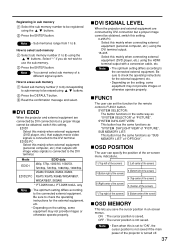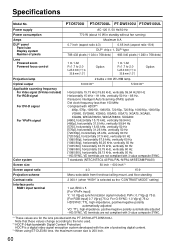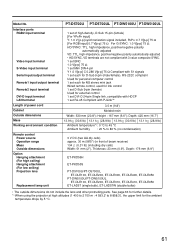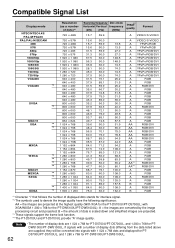Panasonic PT-D5700U Support Question
Find answers below for this question about Panasonic PT-D5700U - XGA DLP Projector.Need a Panasonic PT-D5700U manual? We have 1 online manual for this item!
Question posted by msjaxon on August 6th, 2013
Pt-61lcz7
Needs lamp replacement panasonic advised not in stock wouldn't say if it's discontinued. Is it? If not where can I get it?
Current Answers
Answer #1: Posted by Odin on August 6th, 2013 1:47 PM
Obviously, Pansonic can tell you if the model is discontinued. Phone (again, if necessary) 800-211-7262, or use one of the links at http://panasonic.net/contact/. If Panasonic cannot provide it, you might find it for sale on a site such as Craigslist.
Hope this is useful. Please don't forget to click the Accept This Answer button if you do accept it. My aim is to provide reliable helpful answers, not just a lot of them. See https://www.helpowl.com/profile/Odin.
Related Panasonic PT-D5700U Manual Pages
Similar Questions
Freezing Screen Panasonic Pt D5700
the projector works for a while then the screen freezes - we turn off for 20 min then turn back on. ...
the projector works for a while then the screen freezes - we turn off for 20 min then turn back on. ...
(Posted by tcubert 8 years ago)
Resetting Lamp Life On A Panasonic Projector
How do I reset the lamp life sensor on the Panasonic PT-DW6300US after I replace the lamps?
How do I reset the lamp life sensor on the Panasonic PT-DW6300US after I replace the lamps?
(Posted by jcole66136 10 years ago)
Pt Ae2000, New Lamp And It Wont Boot Up For More Than A Few Seconds What Now?
My PT-AE 2000U will only boot up for a few seconds and then shuts of. I have bought two new lamps an...
My PT-AE 2000U will only boot up for a few seconds and then shuts of. I have bought two new lamps an...
(Posted by bennyclark1 11 years ago)
Power Cord
The AC Power Cord that came with my projector has only two prong openings available to be plugged in...
The AC Power Cord that came with my projector has only two prong openings available to be plugged in...
(Posted by erschatzle 12 years ago)
Panasonic Pt-dw5000u - Dlp Projector
Powers up and after 7 mins projector image blinks off while the fan still runs and the two lamp 1 an...
Powers up and after 7 mins projector image blinks off while the fan still runs and the two lamp 1 an...
(Posted by byaw 12 years ago)