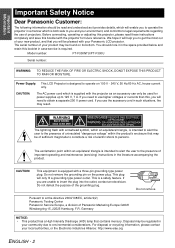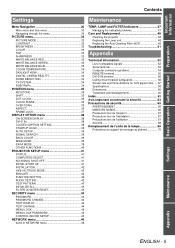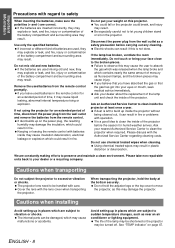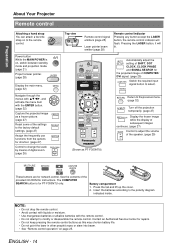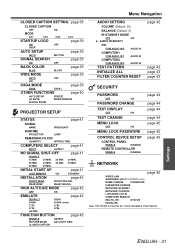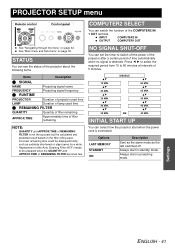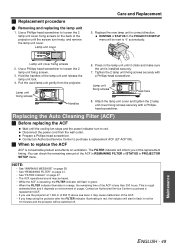Panasonic PTF300U - LCD PROJECTOR Support and Manuals
Get Help and Manuals for this Panasonic item

View All Support Options Below
Free Panasonic PTF300U manuals!
Problems with Panasonic PTF300U?
Ask a Question
Free Panasonic PTF300U manuals!
Problems with Panasonic PTF300U?
Ask a Question
Most Recent Panasonic PTF300U Questions
Troubleshooting Dead Dvi Port
When I plug a DVI cable that properly displays a picture on the DVI port on a monitor the Panasonic ...
When I plug a DVI cable that properly displays a picture on the DVI port on a monitor the Panasonic ...
(Posted by Joe83380 8 years ago)
Will This Type Projector Work Off Satellite Box With The Audio/video Jacks
(Posted by buckybignuts 9 years ago)
Popular Panasonic PTF300U Manual Pages
Panasonic PTF300U Reviews
We have not received any reviews for Panasonic yet.