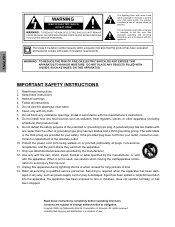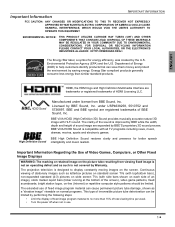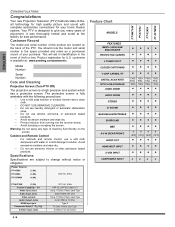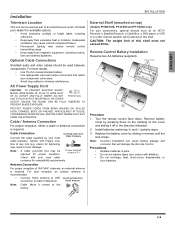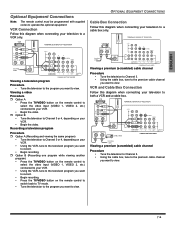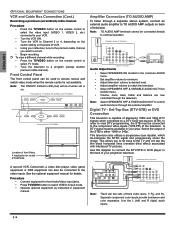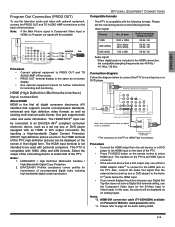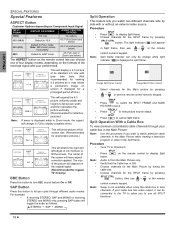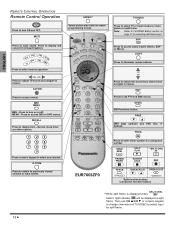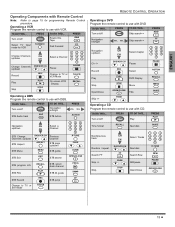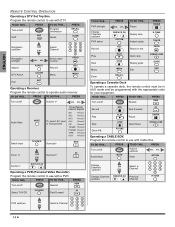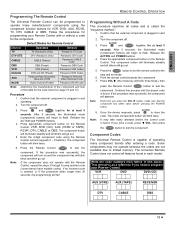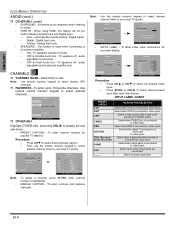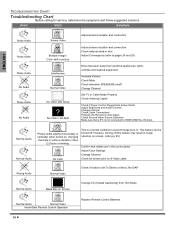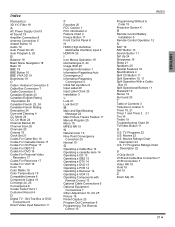Panasonic PT53X54J Support Question
Find answers below for this question about Panasonic PT53X54J - 53" PROJECTION TV HD.Need a Panasonic PT53X54J manual? We have 1 online manual for this item!
Question posted by kahep314 on January 23rd, 2012
Power Shuts Off
power goes off after being on for 30 sec or so. the LED flashes 3 times and goes off completely. I am able to follow instructions very well, so any idea how to fix this problem?
Current Answers
Answer #1: Posted by TVDan on January 23rd, 2012 9:37 PM
this blink code is for errors in the convergence circuit. chances are the output IC chips (two of them needed) and maybe a resistor or two If one of them are heated then it needs to be replaced and the output chips are bad. https://www.encompassparts.com/webwiz/wwiz.asp?wwizmstr=WEB.SEE&partnumber=6481546
TV Dan
Related Panasonic PT53X54J Manual Pages
Similar Questions
When I Power On The Tv It Powers On Then Shuts Off An Red Light Blinks All The
time never quits blinking
time never quits blinking
(Posted by jc4dd 8 years ago)
Panasonic Pt47x54j Tv Power Light Blinks
Hey I have panasonic PT47X54J tv, and whenever I try to turn it on the red power light will blink 2 ...
Hey I have panasonic PT47X54J tv, and whenever I try to turn it on the red power light will blink 2 ...
(Posted by BigJx1991 9 years ago)
My Panasonic Pt-47wxc43 Powers Off And Red Light Blinks 5 Times.
There was no warning. Set had no problems of any sort. When I tried to turn it on, the power indicat...
There was no warning. Set had no problems of any sort. When I tried to turn it on, the power indicat...
(Posted by kurtash 10 years ago)
Tv Just Went Off.power Light Just Blinks Red.
we were watching tv and it just cut off.Power light was blinking green.So i turned it off then tried...
we were watching tv and it just cut off.Power light was blinking green.So i turned it off then tried...
(Posted by scalhoun6250 12 years ago)