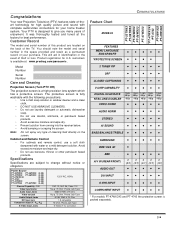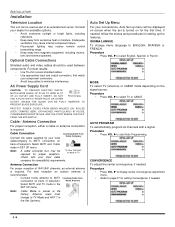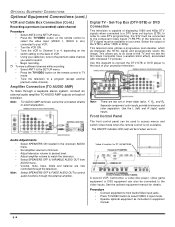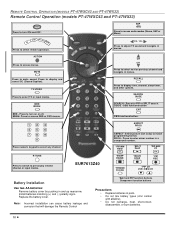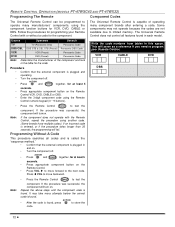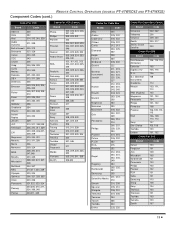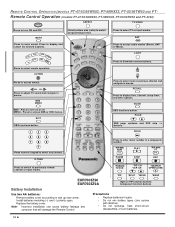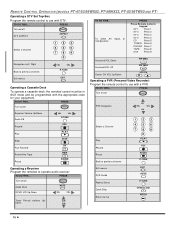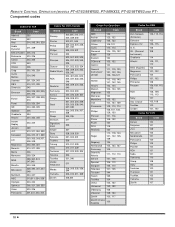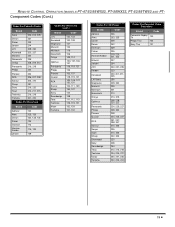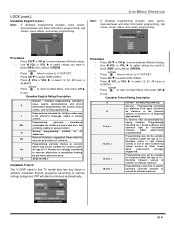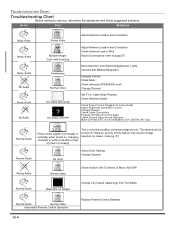Panasonic PT-47WX53 Support Question
Find answers below for this question about Panasonic PT-47WX53.Need a Panasonic PT-47WX53 manual? We have 1 online manual for this item!
Question posted by kurtash on November 28th, 2013
My Panasonic Pt-47wxc43 Powers Off And Red Light Blinks 5 Times.
There was no warning. Set had no problems of any sort. When I tried to turn it on, the power indicator light came on a steady red and then immediately turned off and began flashing in bursts of 5. The only way to repeat the process is to unplug the set aat which point the same thing occurs.
Current Answers
Related Panasonic PT-47WX53 Manual Pages
Similar Questions
Repair For Tv. Tv Will Not Come On And Red Light Will Blink 4 Times And Cut Off
Was watching tv and it went off and the red light began blinking 4 times and cuts off. It has been g...
Was watching tv and it went off and the red light began blinking 4 times and cuts off. It has been g...
(Posted by larrybridgespenink 8 years ago)
When I Try To Turn It On Red Light Blinks 5 Times
(Posted by Anonymous-144271 9 years ago)
Red Blinking 5 Times
It Blinks Five Times A Couple Of Times Then Powers Down
It Blinks Five Times A Couple Of Times Then Powers Down
(Posted by mrmom519 10 years ago)
No Picture Or Sound Power Light Blinks 5 Times Then Repeats
What do 5 blinking lights mean
What do 5 blinking lights mean
(Posted by thomashamill61 11 years ago)
Pt-47wx42f Picture Is Dark Even Though Brightness Set To Maximum.
mirror and lamps have been cleaned. Still dark. TV is 5+ years old. What lamps does it use?
mirror and lamps have been cleaned. Still dark. TV is 5+ years old. What lamps does it use?
(Posted by dgwht 11 years ago)