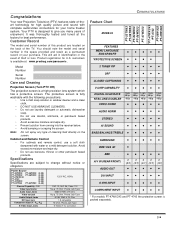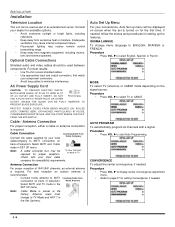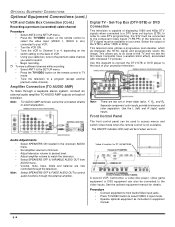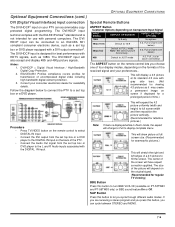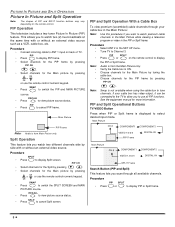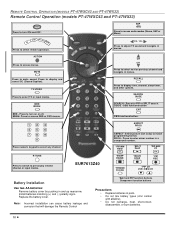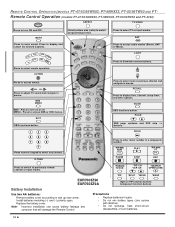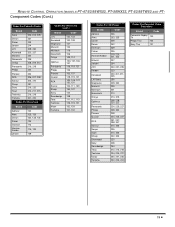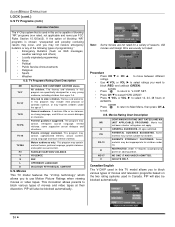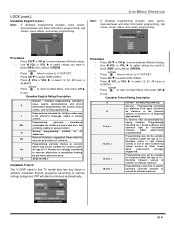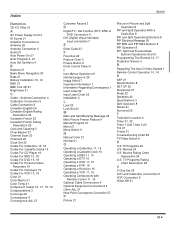Panasonic PT53TW53G Support Question
Find answers below for this question about Panasonic PT53TW53G - 53" PROJECTION TV HD.Need a Panasonic PT53TW53G manual? We have 1 online manual for this item!
Question posted by mrmom519 on July 31st, 2013
Red Blinking 5 Times
It Blinks Five Times A Couple Of Times Then Powers Down
Current Answers
Answer #1: Posted by TheWiz on July 31st, 2013 11:29 AM
Your TV needs to be repaired. If you're experienced in this area then you can take a look at the "flash code" meanings here:
http://www.techlore.com/forum/thread/23577/Panasonic-PT-53TW53G-5-BLINKS-IC4511-Help/
Related Panasonic PT53TW53G Manual Pages
Similar Questions
What Does Red Flashing Light On Panasonic Pt52lcx Tv
(Posted by lcGuern 9 years ago)
How Do U Get Tv Off From Zoom
(Posted by Rlabbe 11 years ago)
How Do You Gey The Tv Out Of Zoom
(Posted by Rlabbe 11 years ago)
And The Inside Of The Tv Is It A Regular Basic Mirror
(Posted by Nike03030303 12 years ago)
Power Light Blinks Green When I Power Up
(Posted by joecamel45801 12 years ago)