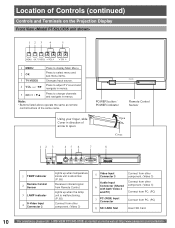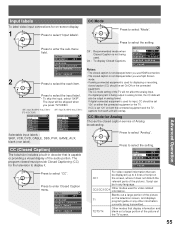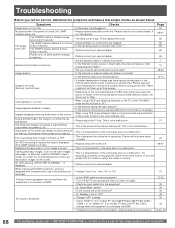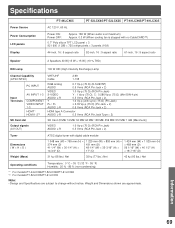Panasonic PT-52LCX65 Support Question
Find answers below for this question about Panasonic PT-52LCX65 - 52" Rear Projection TV.Need a Panasonic PT-52LCX65 manual? We have 1 online manual for this item!
Question posted by lcGuern on September 19th, 2014
What Does Red Flashing Light On Panasonic Pt52lcx Tv
The person who posted this question about this Panasonic product did not include a detailed explanation. Please use the "Request More Information" button to the right if more details would help you to answer this question.
Current Answers
Related Panasonic PT-52LCX65 Manual Pages
Similar Questions
How To Fix Hdmi Port On Panasonic Tv Model # Pt-52lcx65
(Posted by ovadAhm 9 years ago)
I Have A Panasonic Pt-52lcx65-k Projection Hdtv That Has Red Vertical Lines
(Posted by guidod 11 years ago)
My Panasonic Model Pt-53x54j Red Indicater Light Blinks 2times.
(Posted by pelonpdz 11 years ago)
Panasonic Pt-47wx52f Rear Projection Tv Powers On For A Second Then Goes Black.
Panasonic PT-47WX52F rear projection tv. Powers on for a second then goes black. Power light flashes...
Panasonic PT-47WX52F rear projection tv. Powers on for a second then goes black. Power light flashes...
(Posted by tgglazer 12 years ago)
Panasonic Pt-52lcx65 Red Line Problem
Red lines from top to bottom of the entire width of the screen 10 minutes after I turn my PT-52LCX35...
Red lines from top to bottom of the entire width of the screen 10 minutes after I turn my PT-52LCX35...
(Posted by wilson1john 12 years ago)