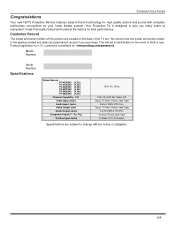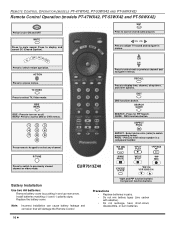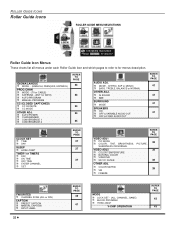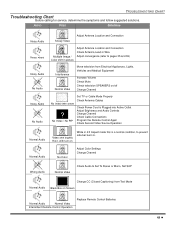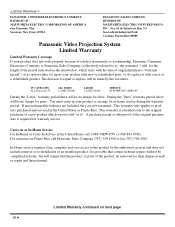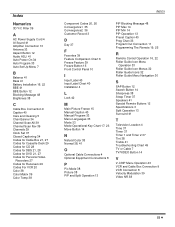Panasonic PT53WX52F Support Question
Find answers below for this question about Panasonic PT53WX52F - 53" PROJECTION TV HD.Need a Panasonic PT53WX52F manual? We have 1 online manual for this item!
Question posted by andresgt89 on February 14th, 2014
Panasonic Tv, Pt53wx-52f Does Not Power
power red led turn on every 6 sec and turn off
Current Answers
Answer #1: Posted by sabrie on February 14th, 2014 8:34 PM
The solution is found on the link below.
http://answers.yahoo.com/question/index?qid=20121202210059AAKWx6l
http://answers.yahoo.com/question/index?qid=20121202210059AAKWx6l
www.techboss.co.za
Related Panasonic PT53WX52F Manual Pages
Similar Questions
Connecting Hdmi Blu-ray To Tv With Rca To Hdmi Cable
I was told I could purchase a hdmi to rca cable to connect Blu-ray to tv. I did so connected rca end...
I was told I could purchase a hdmi to rca cable to connect Blu-ray to tv. I did so connected rca end...
(Posted by rschoengarth5 7 years ago)
When I Power On The Tv It Powers On Then Shuts Off An Red Light Blinks All The
time never quits blinking
time never quits blinking
(Posted by jc4dd 8 years ago)
Tv Comes On And Turns Off Right Away
tv comes on turns off right away red light blinks 3 times and stops
tv comes on turns off right away red light blinks 3 times and stops
(Posted by fresco8163 12 years ago)
Tv Just Went Off.power Light Just Blinks Red.
we were watching tv and it just cut off.Power light was blinking green.So i turned it off then tried...
we were watching tv and it just cut off.Power light was blinking green.So i turned it off then tried...
(Posted by scalhoun6250 12 years ago)
Red Led Power On/off Light Just Blinks On And Off ?
(Posted by Petkovsek 12 years ago)