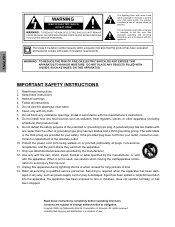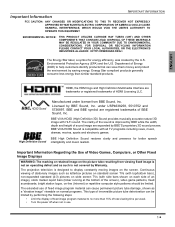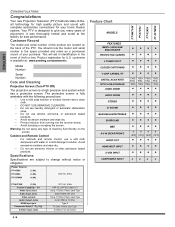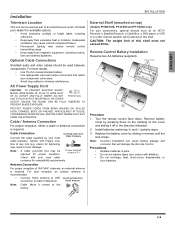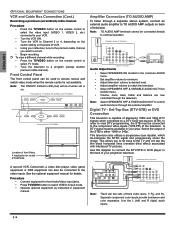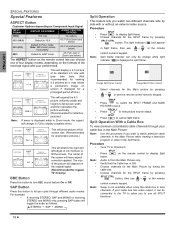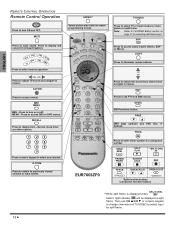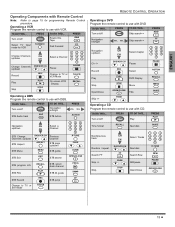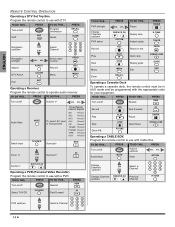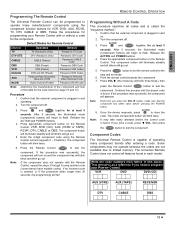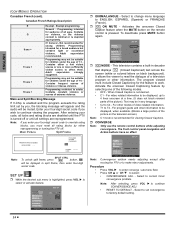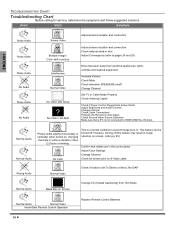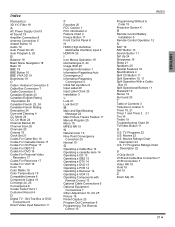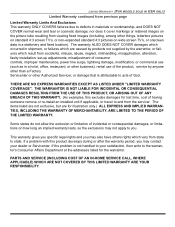Panasonic PT47X54J Support Question
Find answers below for this question about Panasonic PT47X54J - 47" PROJECTION TV.Need a Panasonic PT47X54J manual? We have 1 online manual for this item!
Question posted by Petkovsek on July 24th, 2011
Red Led Power On/off Light Just Blinks On And Off ?
The person who posted this question about this Panasonic product did not include a detailed explanation. Please use the "Request More Information" button to the right if more details would help you to answer this question.
Current Answers
Related Panasonic PT47X54J Manual Pages
Similar Questions
Repair For Tv. Tv Will Not Come On And Red Light Will Blink 4 Times And Cut Off
Was watching tv and it went off and the red light began blinking 4 times and cuts off. It has been g...
Was watching tv and it went off and the red light began blinking 4 times and cuts off. It has been g...
(Posted by larrybridgespenink 8 years ago)
Panasonic Tv Model # Pt-47x54j Wont Turn On And The Red Light Blinks Once And
then pauses
then pauses
(Posted by jacq69oliv 9 years ago)
Panasonic Pt47x54j Tv Power Light Blinks
Hey I have panasonic PT47X54J tv, and whenever I try to turn it on the red power light will blink 2 ...
Hey I have panasonic PT47X54J tv, and whenever I try to turn it on the red power light will blink 2 ...
(Posted by BigJx1991 9 years ago)
Plasma Tv Won't Turn On Just Red Light Not Blinking
My 50" plasma HDTV model number TC-50S30 was just working then turned itself off now when I try and ...
My 50" plasma HDTV model number TC-50S30 was just working then turned itself off now when I try and ...
(Posted by Anonymous-115897 10 years ago)
Tv Just Went Off.power Light Just Blinks Red.
we were watching tv and it just cut off.Power light was blinking green.So i turned it off then tried...
we were watching tv and it just cut off.Power light was blinking green.So i turned it off then tried...
(Posted by scalhoun6250 12 years ago)