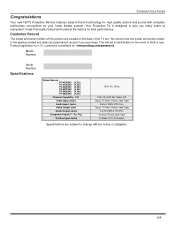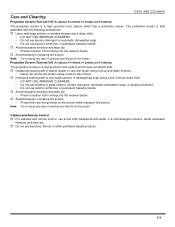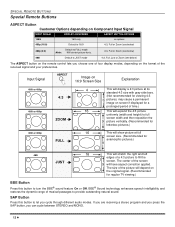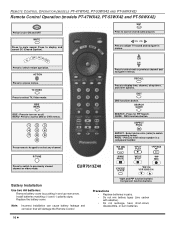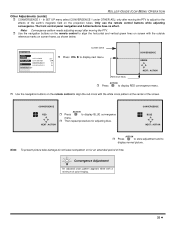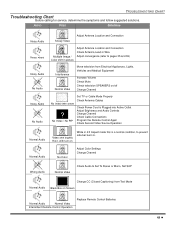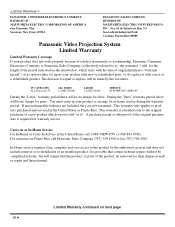Panasonic PT53WX52F Support Question
Find answers below for this question about Panasonic PT53WX52F - 53" PROJECTION TV HD.Need a Panasonic PT53WX52F manual? We have 1 online manual for this item!
Question posted by Anonymous-113968 on June 14th, 2013
I Need A Replacement 'protection Screen' For Panasonic Pt53wx52f
The person who posted this question about this Panasonic product did not include a detailed explanation. Please use the "Request More Information" button to the right if more details would help you to answer this question.
Current Answers
Related Panasonic PT53WX52F Manual Pages
Similar Questions
Connecting Hdmi Blu-ray To Tv With Rca To Hdmi Cable
I was told I could purchase a hdmi to rca cable to connect Blu-ray to tv. I did so connected rca end...
I was told I could purchase a hdmi to rca cable to connect Blu-ray to tv. I did so connected rca end...
(Posted by rschoengarth5 7 years ago)
Stk392150chip And What Resisters Are Needed
i replaced stk392150 chips picture stays on but color is distorted i was told i need to replace resi...
i replaced stk392150 chips picture stays on but color is distorted i was told i need to replace resi...
(Posted by chole 10 years ago)
Tv Comes On And Turns Off Right Away
tv comes on turns off right away red light blinks 3 times and stops
tv comes on turns off right away red light blinks 3 times and stops
(Posted by fresco8163 12 years ago)
What Part Needs Replacing If The Picture Is Snowy And Fading Out?
(Posted by mikewill27 12 years ago)
My Lcd Tv Takes 20 Minutes To Start. What Part Needs Replacement?
Panasconic PT-50LC13-K LCD TV works fine once it starts. Is there a specific part (elctical ballis...
Panasconic PT-50LC13-K LCD TV works fine once it starts. Is there a specific part (elctical ballis...
(Posted by jtbronte 13 years ago)