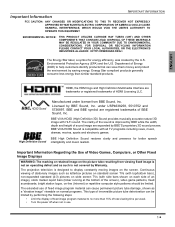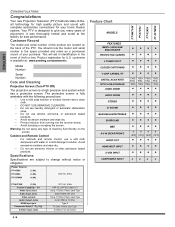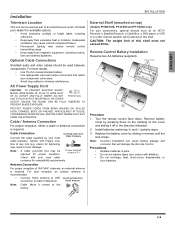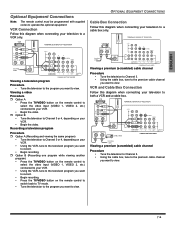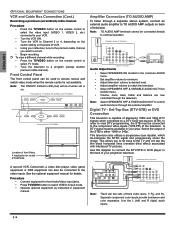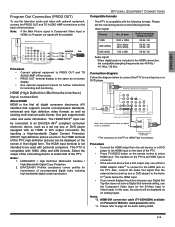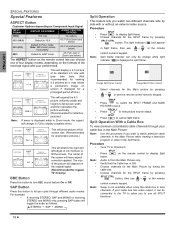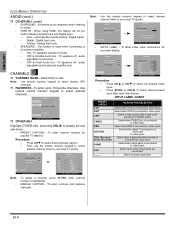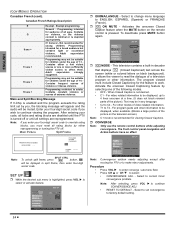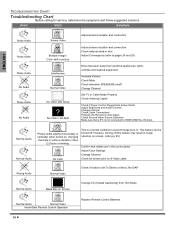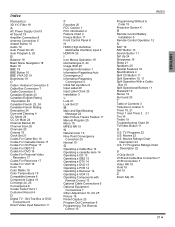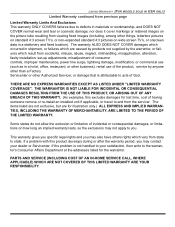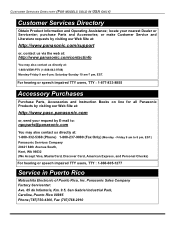Panasonic PT53TW54J Support Question
Find answers below for this question about Panasonic PT53TW54J - 53" PROJECTION TV HD.Need a Panasonic PT53TW54J manual? We have 1 online manual for this item!
Question posted by patandtee on February 25th, 2013
Horizontal Lines
What do i have to do to fix the horizontal lines on my tv screen
Current Answers
Related Panasonic PT53TW54J Manual Pages
Similar Questions
Cleaned Filters
it popped up on my tv screen that the filters need to be clean I not only clean the filters but I re...
it popped up on my tv screen that the filters need to be clean I not only clean the filters but I re...
(Posted by MarcusLawrence83 8 years ago)
I Have Blue Dots Appearing All Over My Lcd Tv Screen. I How Do I Get Rid Of Them
(Posted by mconstantine1176 11 years ago)
No Picture Or Sound On Any Tv Inputs
Have no clue what is wrong. The only thing that seems to have a picture is the Xbox via hdmi. I get ...
Have no clue what is wrong. The only thing that seems to have a picture is the Xbox via hdmi. I get ...
(Posted by Jamesswoboda 12 years ago)
Green Circles Tv Screen
I have three circles on screen about 3 inches around, what can i do to correct this. panasonic pt-52...
I have three circles on screen about 3 inches around, what can i do to correct this. panasonic pt-52...
(Posted by rays43073 12 years ago)
Out Of Focus
tv seems out of focus, lines through screen and words are out of focus
tv seems out of focus, lines through screen and words are out of focus
(Posted by mnagey 12 years ago)