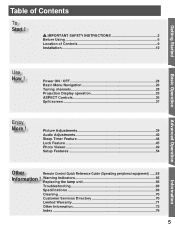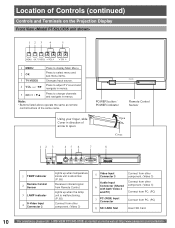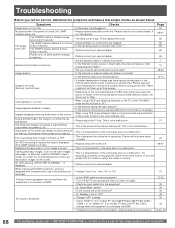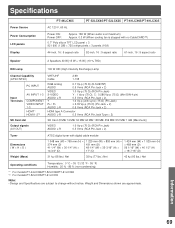Panasonic PT52LCX35 Support Question
Find answers below for this question about Panasonic PT52LCX35 - MULTI MEDIA DISPLAY.Need a Panasonic PT52LCX35 manual? We have 1 online manual for this item!
Question posted by enricc on September 8th, 2014
Location Of Connector P2301
have tool to reload eeprom
Current Answers
Related Panasonic PT52LCX35 Manual Pages
Similar Questions
Where Is The Air Filter Located On Pt52lcx66
(Posted by ronclkris1 9 years ago)
Pt 61 Lcx66 Fuse Location
(Posted by ambisathi 11 years ago)
Where Does The Fuse Is Located
(Posted by ambisathi 11 years ago)
Changing A Bulb
How do you change the bulb on a pt56lcx16k projection tv
How do you change the bulb on a pt56lcx16k projection tv
(Posted by mddevries 11 years ago)
Multi-screen Camera Selection/entry
The manual for our WV-CU650 is very limited on detail with respect to the multi-screen display. It d...
The manual for our WV-CU650 is very limited on detail with respect to the multi-screen display. It d...
(Posted by bchick 12 years ago)