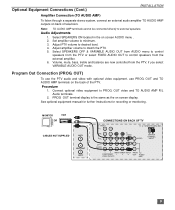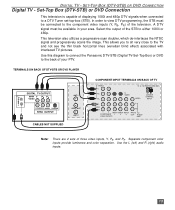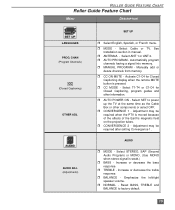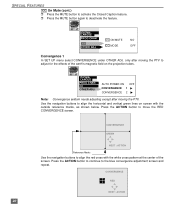Panasonic PT51HX41E Support Question
Find answers below for this question about Panasonic PT51HX41E - 51" PROJECTION TV.Need a Panasonic PT51HX41E manual? We have 1 online manual for this item!
Question posted by eaj65z on January 15th, 2012
Screen Troubleshooting
Screen has 3-d effect with red,green,blue shadow's. How can i fix?
Current Answers
Related Panasonic PT51HX41E Manual Pages
Similar Questions
Panasonic Tv Model # Pt-47x54j Wont Turn On And The Red Light Blinks Once And
then pauses
then pauses
(Posted by jacq69oliv 9 years ago)
Red And Blue Floating Spots On My Tv
I bought my Panasonic 52LCX 65 TV from someone. they told me that they recently had the lamp replace...
I bought my Panasonic 52LCX 65 TV from someone. they told me that they recently had the lamp replace...
(Posted by tonickjohnson 12 years ago)
Panasonic Pt-51hx41e -
Television Just Shut Down.
television just shut down. It will not power up again unless the power cord is removed. then when it...
television just shut down. It will not power up again unless the power cord is removed. then when it...
(Posted by mail60401 12 years ago)
Out Of Focus
tv seems out of focus, lines through screen and words are out of focus
tv seems out of focus, lines through screen and words are out of focus
(Posted by mnagey 12 years ago)
My Tv Turns Itself Off And The Power Button Blinks Red Every Couple Of Seconds.
(Posted by Anonymous-30547 12 years ago)