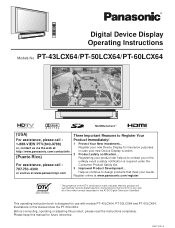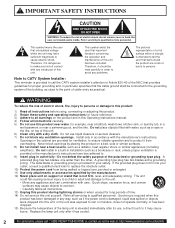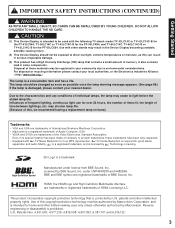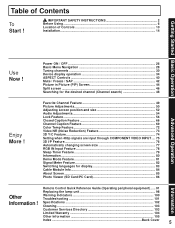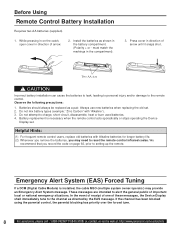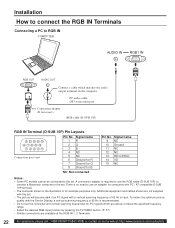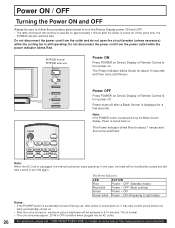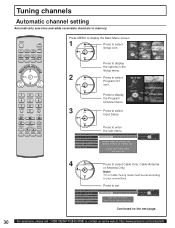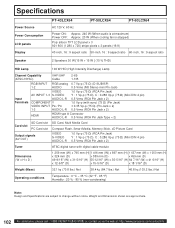Panasonic PT-50LCX64 Support Question
Find answers below for this question about Panasonic PT-50LCX64 - 50" Rear Projection TV.Need a Panasonic PT-50LCX64 manual? We have 1 online manual for this item!
Question posted by ambilas on June 25th, 2012
My Tv Is Saying That I Need To Replace The Lamp. How Much Do They Cost On Avg?
The person who posted this question about this Panasonic product did not include a detailed explanation. Please use the "Request More Information" button to the right if more details would help you to answer this question.
Current Answers
Related Panasonic PT-50LCX64 Manual Pages
Similar Questions
How To Clean The Filters In My Pt-50lcx64 Tv
(Posted by jennjlivot 9 years ago)
Replaced My Lamp Now Unit Will Not Power On.
I replecaed my lamp for the 2nd time this month, but for some reason I am having bad luck. It was wo...
I replecaed my lamp for the 2nd time this month, but for some reason I am having bad luck. It was wo...
(Posted by meghanmussulli 12 years ago)
How Do I Hook Up A Dvd Player To My Panasonic Pt-50lcx64 - 50' Rear Projection T
how do i hook up a dvd player to my Panasonic PT-50LCX64 - 50" Rear Projection TV
how do i hook up a dvd player to my Panasonic PT-50LCX64 - 50" Rear Projection TV
(Posted by Anonymous-46807 12 years ago)
Replacement Lamp
I need to find where I can buy a replacement lamp for panasonic pt-50lc13? Also how to get it out of...
I need to find where I can buy a replacement lamp for panasonic pt-50lc13? Also how to get it out of...
(Posted by brian9359 12 years ago)
My Lcd Tv Takes 20 Minutes To Start. What Part Needs Replacement?
Panasconic PT-50LC13-K LCD TV works fine once it starts. Is there a specific part (elctical ballis...
Panasconic PT-50LC13-K LCD TV works fine once it starts. Is there a specific part (elctical ballis...
(Posted by jtbronte 13 years ago)