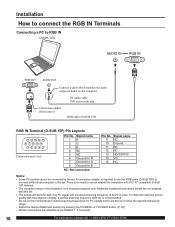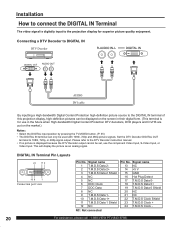Panasonic PT-50LC13 Support Question
Find answers below for this question about Panasonic PT-50LC13 - 50" Rear Projection TV.Need a Panasonic PT-50LC13 manual? We have 1 online manual for this item!
Question posted by robertrusso on November 19th, 2011
Flashing Red; No Picture
The person who posted this question about this Panasonic product did not include a detailed explanation. Please use the "Request More Information" button to the right if more details would help you to answer this question.
Current Answers
Answer #1: Posted by TVDan on November 19th, 2011 3:21 PM
this is an indication that the lamp didn't light up. Most likely the lamp needs to be replaced. If you have tried this already then the ballast is probably damaged and it cannot start up the lamp.
Manufacturer
Panasonic
Part Number
TY-LA1000
Description
LAMP UNIT
List
$250.00
in stock from this Panasonic authorized distributor: http://www.andrewselectronics.com/welcome.aspx
TV Dan
Related Panasonic PT-50LC13 Manual Pages
Similar Questions
How Do I Hook Up A Dvd Player To My Panasonic Pt-50lcx64 - 50' Rear Projection T
how do i hook up a dvd player to my Panasonic PT-50LCX64 - 50" Rear Projection TV
how do i hook up a dvd player to my Panasonic PT-50LCX64 - 50" Rear Projection TV
(Posted by Anonymous-46807 12 years ago)
Replacement Lamp
I need to find where I can buy a replacement lamp for panasonic pt-50lc13? Also how to get it out of...
I need to find where I can buy a replacement lamp for panasonic pt-50lc13? Also how to get it out of...
(Posted by brian9359 12 years ago)
Lamp Or Ballast
Our TV went our with the flashing red light. A technician came out and put his test bulb in and the ...
Our TV went our with the flashing red light. A technician came out and put his test bulb in and the ...
(Posted by ty 12 years ago)
Panasonic Pt-47wx52f Rear Projection Tv Powers On For A Second Then Goes Black.
Panasonic PT-47WX52F rear projection tv. Powers on for a second then goes black. Power light flashes...
Panasonic PT-47WX52F rear projection tv. Powers on for a second then goes black. Power light flashes...
(Posted by tgglazer 12 years ago)
My Lcd Tv Takes 20 Minutes To Start. What Part Needs Replacement?
Panasconic PT-50LC13-K LCD TV works fine once it starts. Is there a specific part (elctical ballis...
Panasconic PT-50LC13-K LCD TV works fine once it starts. Is there a specific part (elctical ballis...
(Posted by jtbronte 13 years ago)