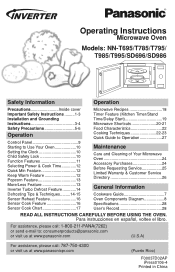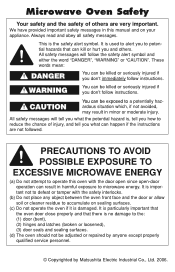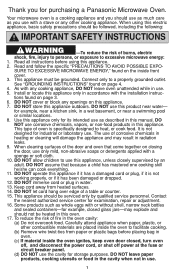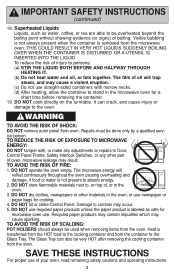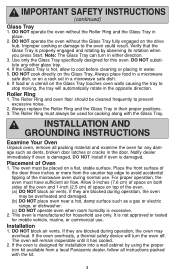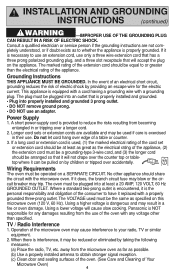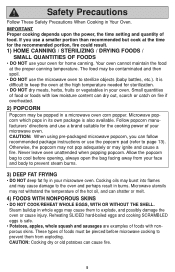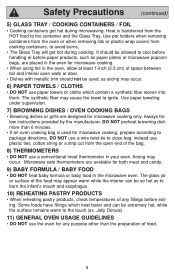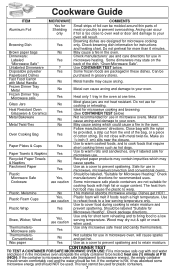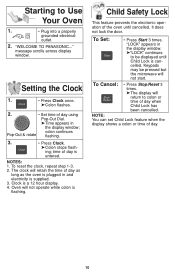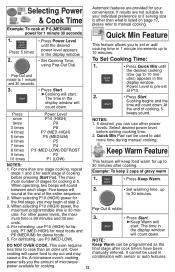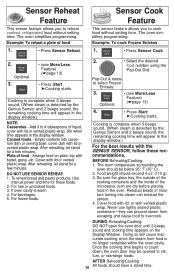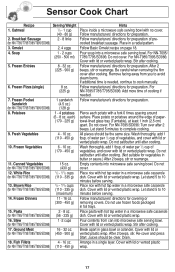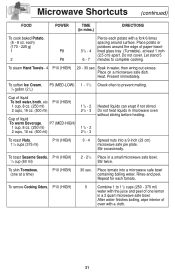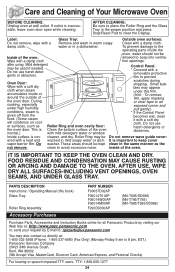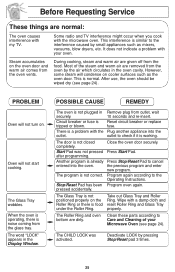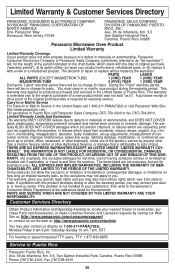Panasonic NNT795SF Support Question
Find answers below for this question about Panasonic NNT795SF - MICROWAVE - 1.6CUFT.Need a Panasonic NNT795SF manual? We have 1 online manual for this item!
Question posted by jfrydberg on June 19th, 2012
Start Button
I have a Panasonic Microwave. As someone previously posted, everything on the microwave is working excpet for the start button. The door appears to be closing like normal. What could be wrong?
Current Answers
Related Panasonic NNT795SF Manual Pages
Similar Questions
Start Button On The Pad
Everything come on ok.when try start button nothing happens.i can set time power .when door close it...
Everything come on ok.when try start button nothing happens.i can set time power .when door close it...
(Posted by nagra54 8 years ago)
Nn-st642w Starts When Door Is Open
when door is open microwave starts inspite of timers set to zero.it runs both when door is shut and ...
when door is open microwave starts inspite of timers set to zero.it runs both when door is shut and ...
(Posted by Prashubk 9 years ago)
Nn-s530bfv Microwave Worked, Now Runs For 4 Seconds When Turned On.
the NN-S530BFV microwave worked fine to bake potatoes and now it will only run for 4 seconds and c...
the NN-S530BFV microwave worked fine to bake potatoes and now it will only run for 4 seconds and c...
(Posted by Hambydv 12 years ago)