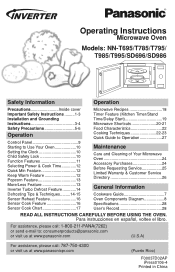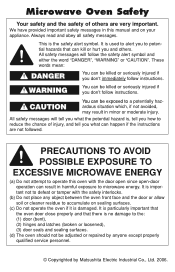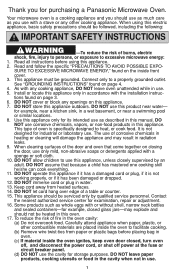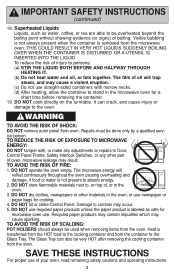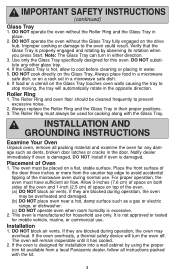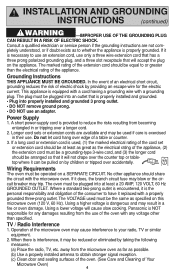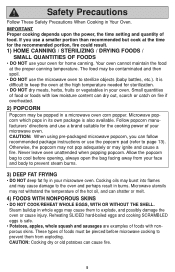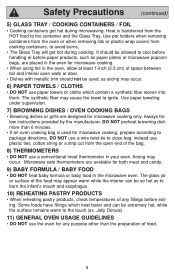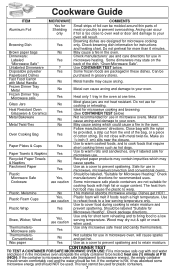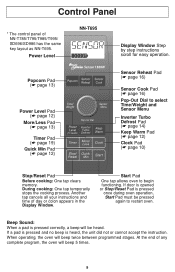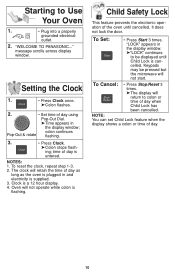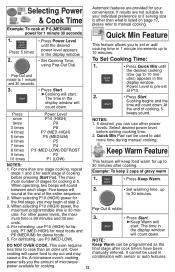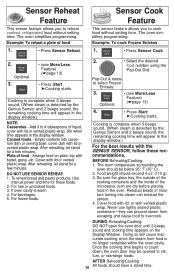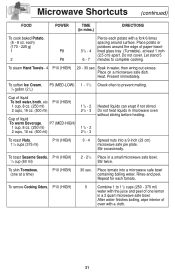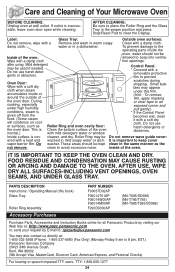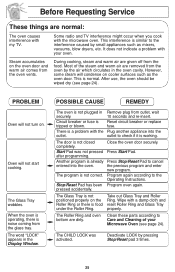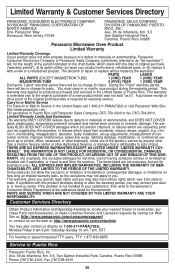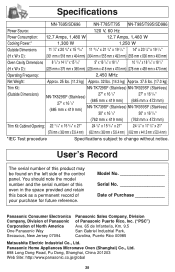Panasonic NNT795SF Support Question
Find answers below for this question about Panasonic NNT795SF - MICROWAVE - 1.6CUFT.Need a Panasonic NNT795SF manual? We have 1 online manual for this item!
Question posted by nagra54 on February 14th, 2016
Start Button On The Pad
Everything come on ok.when try start button nothing happens.i can set time power .when door close it say start, when push nothing happens
Current Answers
Answer #1: Posted by TechSupport101 on February 14th, 2016 12:01 PM
Hi. It sadly sounds like you have a defect keypad due for replacement.
Related Panasonic NNT795SF Manual Pages
Similar Questions
Purchased A New Microwave Oven Model #nn-sn778 On8/29/14 From Wal-mart Called Th
Purchased a new microwave oven Panasonic Model # NN-SN778from Wal-Mart on 8/29/14 worked fine until ...
Purchased a new microwave oven Panasonic Model # NN-SN778from Wal-Mart on 8/29/14 worked fine until ...
(Posted by lougarofano 9 years ago)
My Connectionless Steamer Microwave Oven Ne-2180 Does Not Work Fuses Replaced
my Sonic Steamer Connectionless Steamer Microwave Oven - NE-2180 keeps blowing the 20a /250v fuse in...
my Sonic Steamer Connectionless Steamer Microwave Oven - NE-2180 keeps blowing the 20a /250v fuse in...
(Posted by sbenson99 11 years ago)
Start Button
I have a Panasonic Microwave. As someone previously posted, everything on the microwave is working e...
I have a Panasonic Microwave. As someone previously posted, everything on the microwave is working e...
(Posted by jfrydberg 11 years ago)