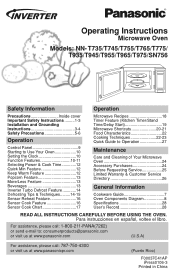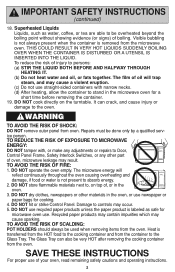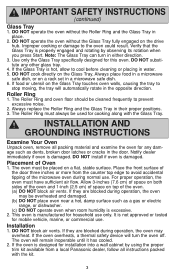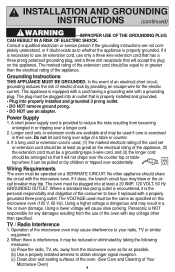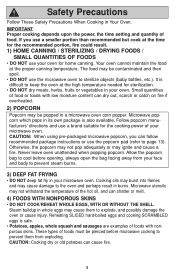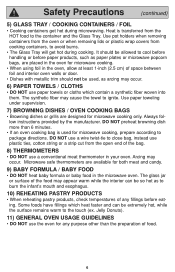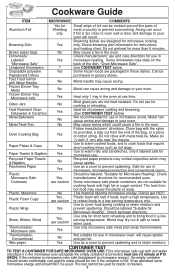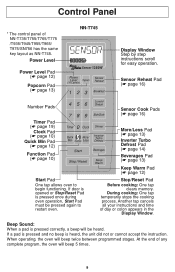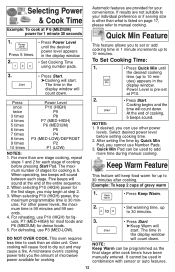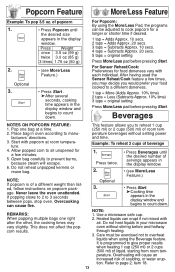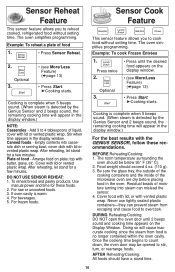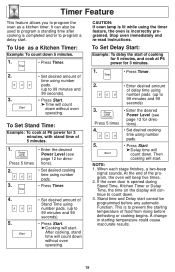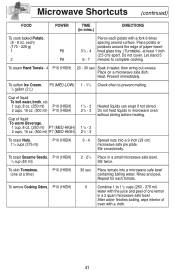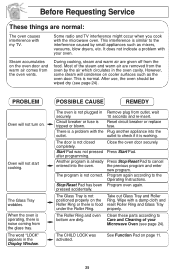Panasonic NNT775SF Support Question
Find answers below for this question about Panasonic NNT775SF - MICROWAVE - 1.6CUFT.Need a Panasonic NNT775SF manual? We have 1 online manual for this item!
Question posted by tharle on June 17th, 2014
Turntable Keeps Turning
The turntable in our oven keeps rotating even when the timer has ended and the microwave has stopped. Is this safe to use? Can it be repared?
Current Answers
Answer #1: Posted by online24h on June 18th, 2014 5:51 AM
Hello
Get help on the link below
https://www.panasonicfa.com/content/technical-assistance-service-and-support
Get help on the link below
https://www.panasonicfa.com/content/technical-assistance-service-and-support
Hope this will be helpful "PLEASE ACCEPT"
Related Panasonic NNT775SF Manual Pages
Similar Questions
Microwave Stopped Workinhg
Looks like microwave was run for a few minutes without anything inside. Now when started it blows th...
Looks like microwave was run for a few minutes without anything inside. Now when started it blows th...
(Posted by nzkellys 11 years ago)
Unit Keeps Blowing House Circuit Breaker, When I Turn Microwave On?
(Posted by pegnsand 11 years ago)
Turntable No Longer Rotates
I have a Panasonic microwave model NN-S763/S963/T763 in which the glass turntable no longer rotates....
I have a Panasonic microwave model NN-S763/S963/T763 in which the glass turntable no longer rotates....
(Posted by Cjbushman 11 years ago)
Panasonic Microwave Oven Model Nn-s962bf Starts But Stops Only After Few Seconds
(Posted by scfpigs 12 years ago)
Why Does My Microwave Stop After Only 27 Seconds. And No Heat?
no matter the setting the microwave shuts off at around 27 seconds. it also will not heat during tho...
no matter the setting the microwave shuts off at around 27 seconds. it also will not heat during tho...
(Posted by gibsonbro2 12 years ago)