Panasonic NNT583SF Support and Manuals
Get Help and Manuals for this Panasonic item
This item is in your list!

View All Support Options Below
Free Panasonic NNT583SF manuals!
Problems with Panasonic NNT583SF?
Ask a Question
Free Panasonic NNT583SF manuals!
Problems with Panasonic NNT583SF?
Ask a Question
Most Recent Panasonic NNT583SF Questions
Turntable No Longer Rotates
I have a Panasonic microwave model NN-S763/S963/T763 in which the glass turntable no longer rotates....
I have a Panasonic microwave model NN-S763/S963/T763 in which the glass turntable no longer rotates....
(Posted by Cjbushman 11 years ago)
Popular Panasonic NNT583SF Manual Pages
NNS763BF User Guide - Page 1


... Instructions .........1-3 Installation and Grounding Instructions 3-4 Safety Precautions 5-6
Operation
Microwave Recipes 18 Timer Feature (Kitchen Timer/Stand Time/Delay Start 19 Microwave Shortcuts 20-21 Food Characteristics 22 Cooking Techniques 22-23 Quick Guide to Operation 27
Control Panel 9 Function Features 10-11 Setting the Clock 10 Starting to : consumerproducts@panasonic...
NNS763BF User Guide - Page 2
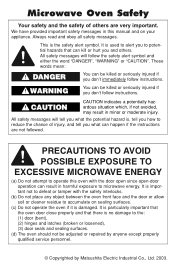
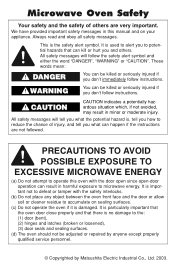
...or repaired by anyone except properly qualified service personnel.
© Copyrighted by Matsushita Electric Industrial Co., Ltd. 2003. PRECAUTIONS TO AVOID
POSSIBLE EXPOSURE TO
EXCESSIVE MICROWAVE ENERGY
(a) Do not attempt to operate this manual ...open-door operation can kill or hurt you don't follow instructions. WARNING
You can be killed or seriously injured if you and others are not ...
NNS763BF User Guide - Page 3
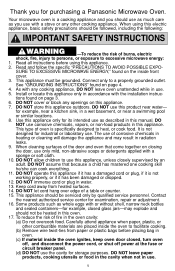
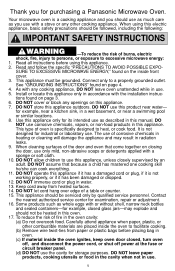
... INSTRUCTIONS" found on this appliance.
7.
DO
NOT use this appliance, unless closely supervised by qualified service personnel. Keep cord away from paper or plastic bags before using this electric appliance, basic safety precautions should be serviced only by an
adult. Thank you should not be heated in this oven.
17. Your microwave oven is specifically...
NNS763BF User Guide - Page 4
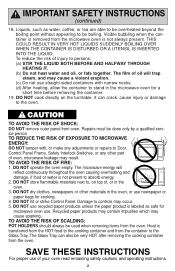
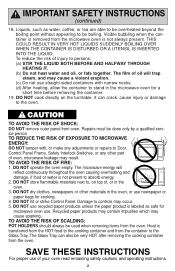
...INSTRUCTIONS
For proper use recycled paper products unless the paper product is not always present. It can also be done only by a qualified service person. TO AVOID THE RISK OF FIRE: 1. DO NOT dry clothes, newspapers or other part of injury to absorb energy. 2. DO NOT use of , or in the microwave...Repairs must be very HOT after removing the cooking container from the microwave...
NNS763BF User Guide - Page 5


.... INSTALLATION AND GROUNDING INSTRUCTIONS
Examine Your Oven
Unpack oven, remove all instruction packed with the Glass Tray. DO NOT operate the oven without the Glass Tray fully engaged on a rack set in... Tray specifically designed for any other glass tray.
4. Always replace the Roller Ring and the Glass Tray in either direction.
3. The oven must be placed on top of the microwave oven ...
NNS763BF User Guide - Page 6


... cord sets or extension cords are not com-
Using a higher voltage is equipped with a cord having a grounding wire with the microwave oven. away from the microwave oven as far as to your radio, TV or similar equipment.
2. Grounding Instructions
THIS APPLIANCE MUST BE GROUNDED. pletely understood, or if doubt exists as possible. (b) Use a properly installed...
NNS763BF User Guide - Page 12


... in
the display window;
Press
4. Setting the Clock
Example: To set 11:25 a.m. colon continues
flashing.
3.
• Press Clock.
➤Colon stops flash- To reset the clock, repeat step 1-3. 2. Oven will retain the time of day is supplied. 3. to establish the initial non-cooking features of your PANASONIC microwave oven allows you to
Press...
NNS763BF User Guide - Page 14
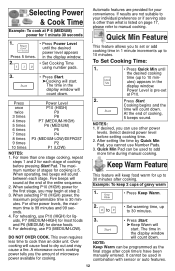
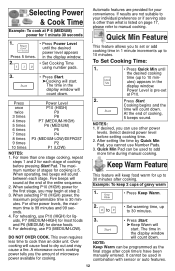
... (MEDIUM) for cooking.
2. Power Level is listed on page 17, please refer to set
at the end of microwave power available for dense foods. 5. For defrosting, use Number Pads. 3. Over cooking will
start . If desired, you to manual cooking. After setting the time by Quick Min Pad, you the amount of the entire sequence...
NNS763BF User Guide - Page 15


...= Subtracts Approx. 20 secs. 5 taps = original setting
Press More/Less pad before and halfway
REMARKS: When ...microwave oven without setting power and time. This does not affect the pop- ture.
1.
tion. Press Weight
once 3.5 oz (99 g)
twice 3.0 oz (85 g)
3 times 1.75 oz (50 g)
For Popcorn: By using the Beverage feature. Do not reheat unpopped kernels or
2. ed, follow instructions...
NNS763BF User Guide - Page 16


...56 - .65 .66 - .75 .76 - .85 .86 - .95
Tenths of a pound. To Defrost:
1. Set food in heavy-duty plastic wraps, bags (labeled "For Freezer"), or freezer paper. 3. Place roasts fat-side down . 4.... ends if needed. (See Cooking Techniques). Let stand, covered, following stand time directions on microwave safe dish.
1.
• Press Inverter Turbo
Defrost.
2.
• Enter weight of meat...
NNS763BF User Guide - Page 18
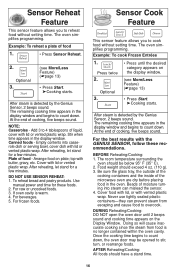
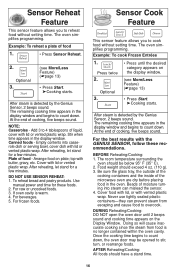
...have a stand time.
16 Beads of the microwave oven are dry before placing food in the display window and begins to reheat food without setting time. After reheating, let stand for these .... If oven cavity is no longer contained within the oven cavity.
Canned foods - Use
manual power and time for a few minutes. AFTER Reheating/Cooking: All foods should exceed 4 oz. ...
NNS763BF User Guide - Page 26
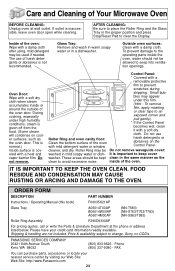
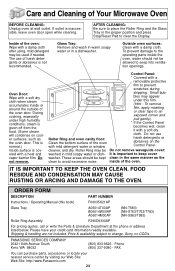
... have your nearest service center by visiting our Web Site: Web Site: http://www.Panasonic.com
24 Sorry, no COD's.
Small bub- bles may be allowed to avoid excessive noise. These areas should not be used if needed. inside or around the outside of the oven. ORDER FORM
DESCRIPTION Instructions / Operating Manual (this film...
NNS763BF User Guide - Page 27


...Service
These things are given off from the food. It does not indicate a problem...was activated. Press Stop/Reset Pad to the Operating Instructions. Program oven again. The Roller Ring and oven ... Roller Ring.
There is working.
Clean these parts according to Care and Cleaning of the steam and... check if it is a problem with your Microwave Oven (see page 24).
Circuit breaker or ...
NNS763BF User Guide - Page 28


... from accidents, misuse, abuse, neglect, mis-
During the "Parts" warranty period,
there will be no charge for lost time, cost of having someone remove or re-install an
installed unit if applicable, or travel to and from the servicer. This
warranty only applies to repair or replace will be made by visiting our Web Site. A purchase...
NNS763BF User Guide - Page 30


... lbs (14.3 kg)
Approx. 36 lbs (16.4 kg)
*IEC Test procedure
Specifications subject to change without notice. Model No Serial No Date of Purchase
Panasonic Consumer Electronics Company, Division of Matsushita Electric Corporation of America One Panasonic Way Secaucus, New Jersey 07094
Panasonic Sales Company, Division of Matsushita Electric of your purchase for future reference.
Panasonic NNT583SF Reviews
Do you have an experience with the Panasonic NNT583SF that you would like to share?
Earn 750 points for your review!
We have not received any reviews for Panasonic yet.
Earn 750 points for your review!
